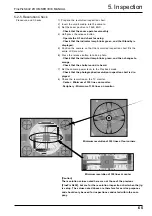FinePix S602 ZOOM SERVICE MANUAL
4. Adjustment
53
9) When [Adjustment OK!] appears on the screen, press the [Enter] key on the PC and make adjustment prepa-
rations (900 mm) in accordance with the instructions from the adjustment software.
900mm conversion lens setup distance : 100mm+/-5mm from front face of AF sensor window.
Chart surface reflective luminance : 6.0Ev to 8.0Ev
10) When preparations are complete, press the [Enter] key on the PC to perform AF sensor operation adjustment.
If an adjustment error is displayed, switch camera power OFF, wait, and perform the adjustment again.
11) When AF sensor operation adjustment is complete, press the [Enter] key on the PC and adjust the AF sensor
left-right difference in accordance with the instructions from the adjustment software.
700mm chart setup distance : 700mm+/-5mm from front face of AF sensor window.
Chart surface reflective luminance : 8.0Ev to 9.0Ev
12) When preparations are complete, press the [Enter] key on the PC and commence sensor left-right difference adjustment.
13) When sensor left-right difference adjustment is complete, terminate AF Sensor Adjustment. Press the [Enter]
key on the PC to return to the Adjustment Items Select Screen.
Position of AF Sensor Adjustment Screw
+
AF
ࡦࠨ⺞ᢛߨߓ
<Fig.8>Adjustment Preparation (900mm) Screen
<Fig.9> AF Sensor Left-Right Difference Adjustment Preparations Screen
<Fig.10>AF Sensor Adjustment complete Screen
<Fig.7>WAVE No.0 Dialog Box OK Screen
<Fig.6> AF Sensor Adjustment Screen
AF sensor
adjustment screw
FxS602Z.ff
AF sensor adjustment
Turn and adjust the AF sensor adjustment screw (silver).
Press [Q] key when it is not possible to adjust it.
Turn the adjustment screw clockwise.
FxS602Z.ff
AF sensor operation adjustment
<Adjustment preparation(900mm)>
Set the f=900mm conversion lens
on a center line in the AF sensor.
* The distance is 100mm+-5mm from the AF sensor.
Press the [Enter] key when it is possible to prepare.
FxS602Z.ff
AF sensor left-right diffarence adjustment
<Adjustment preparation>
Remove 900mm conversion lens.
Prepare the AF sensor chart for 700mm.
* The distance is 700mm+-5mm from the AF sensor.
Measure the reflection brightness of the AF sensor chart.
* Reflection brightness : 8.0-9.0Ev
Press the [Enter] key when it is possible to prepare.
FxS602Z.ff
AF sensor adjustment complete.
Press the [Enter] key, return to the menu screen.