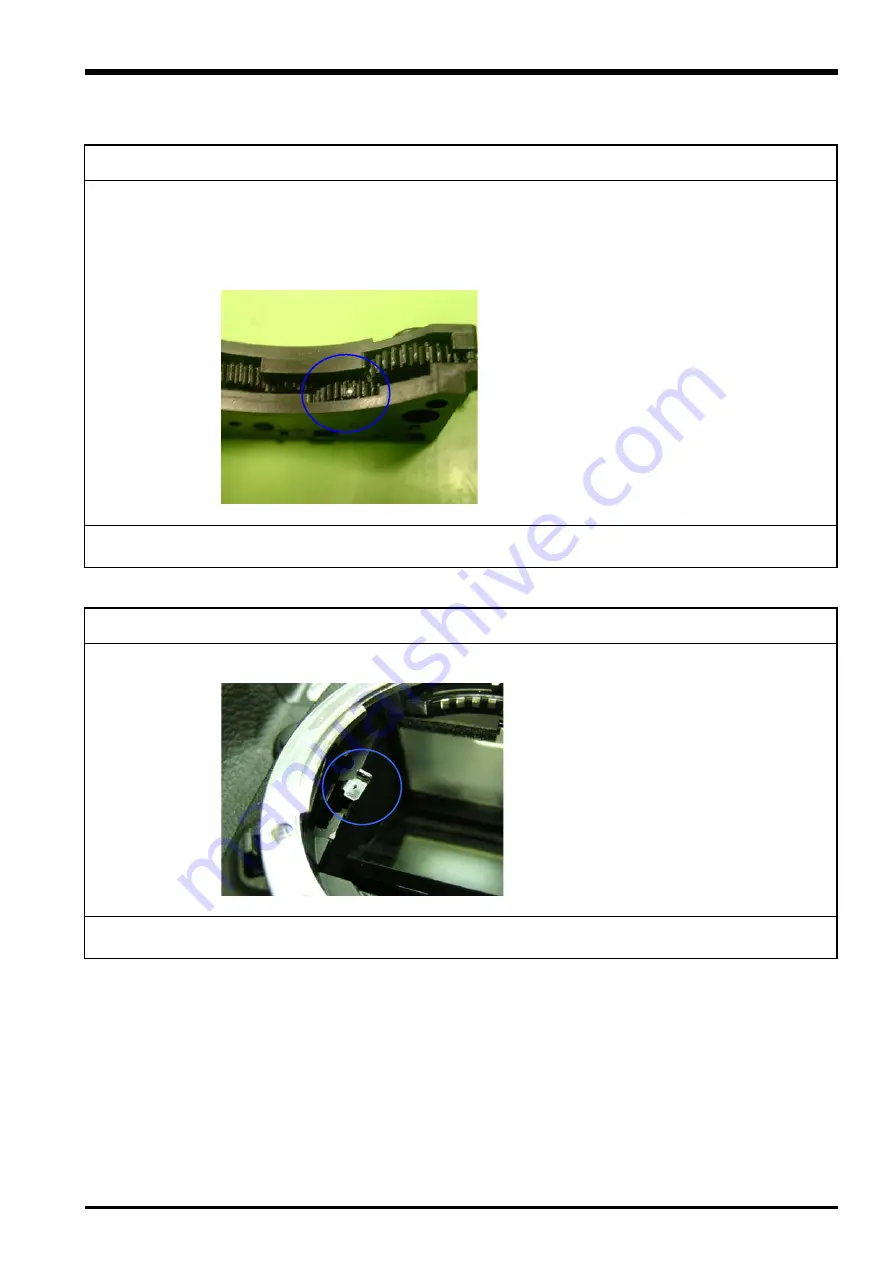
FinePix S3Pro TROUBLESHOOTING GUIDE
5
2. Lens
2-1. The camera will not focus
Fault details:
The camera will not focus.
Analysis results:
Replacing the CAMERA BODY restored normal camera operation.
Results of CAMERA BODY analysis:
Caused by solder balls stuck to the gear teeth surfaces in the AF board assembly. The
balls were impeding gear rotation and preventing the rotation of the AF coupling spindle
that drives the lens.
Repair details:
Replace the CAMERA BODY
2-2. The lens cannot be mounted and images become dark
Fault details:
The lens cannot be mounted and images become dark.
Analysis results:
The "aperture lever" inside the mount could no longer be moved (bent out of shape).
Repair details:
Replace the CAMERA BODY































