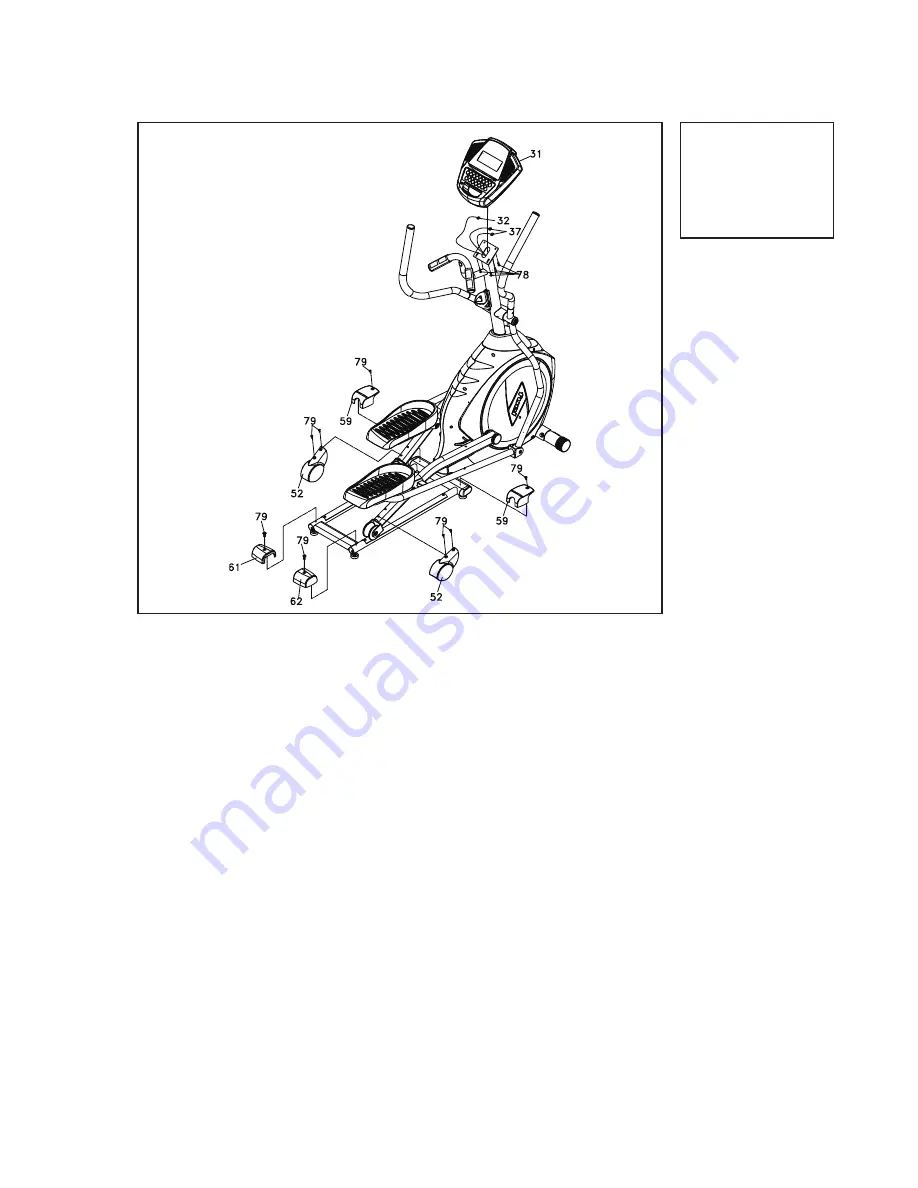
10
FE44
ELLIPTICAL
#78. M5 x 10mm
Phillips Head Screw
(4 pcs)
#79. M5 x 15mm
Phillips Head Screw
(8 pcs)
4
Hardware Step 4
1. Locate the Console Assembly (31) and the four Phillips Head Screws (78) by
using the Phillips Head Screw Driver (110).
2. There will be two electrical wire connectors at the top opening of the Console
Mast (10), two Handpulse W/Cable Assemblies (37), one Computer Cable
(32). Connect these to the mating connectors on the back of the Console As-
sembly (31). The connectors are keyed so you cannot plug them in the wrong
way so do not force them.
3. Storing the excess wire back into the Console Mast (10), carefully install the
Console Assembly (31) onto the mounting plate of Console Mast (10) and
secure using the four Phillips Head Screws (78)
4. Install the two pcs of Slide Wheel Covers (52) and the four Phillips Head
Screws (79) by using the Phillips Head Screw Driver (110).
5. Use one Phillips Head Screw (79) to secure Rear Stabilizer Cover (L) (61) on
the Pedal Arm (L) and Rail Tube with Phillips Head Screw Driver (110). Repeat
the procedure for Rear Stabilizer Cover (R) (62) for the other side.
6. Use two Phillips Head Screw (79) to secure Middle Stabilizer Cover (59) on the
Pedal Arm (L.R) and Rail Tube with Phillips Head Screw Driver (110).
PLASTIC COVERS
Note: Use the M5 Allen Wrench/Phillips Head Screw Driver (108) to tighten hardware in this step.









































