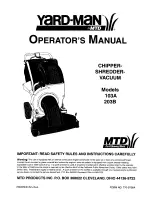9
OPERATION
Feeding Material, Cont’d
The optional tachometer(Figure 7) and shut off swith will stop the feed roller if the chipper rotor RPM
drops below the specified low speed setting. This feature keeps the tractor from stalling and elimi-
nates undue stress on the drive system when the torque requirement is too high. The feed roller will
restart automatically after the tractor recovers to the specified high speed setting.
Only the Hi/Lo settings on the tachometer are field modifiable. All other settings are pre-pro-
grammed at the factory and should not need to be changed. In case of total memory loss, see fac-
tory calibration section below to re-set to factory settings.
FIELD OPERATION:
Normal Operation:
Press “O” button to toggle between RPM display, hours, or volts
Programming:
Press and hold “O” button for three seconds to enter programming mode. Press “O”
button momentarily to select parameter to adjust. Press “+” and “-” buttons to change setting. Only
the Hi/Lo settings are field modifiable. (“Hi” setting is 1800, “Lo” setting 1550)
FACTORY CALIBRATION
Factory calibration is performed quickly and easily using any Sony television compatible infrared
remote control. Factory calibration include number of pulses per revolution (4), mode of operation
(Mode 0, Output 1) and all field adjustable parameters.
• Press “TV” on remote to select television mode
• Press “POWER” 5 times within 2 seconds to enter programming mode.
• Press C/- to select parameter to adjust
• Press /- to change value OR press number keys to enter values directly.
• Press ENT to save and exit programming mode
The magnetic sensor (Figure 8) should be within .0025” from the outer edge of the paddle to get an
accurate RPM reading.
Figure 7
Figure 8
Summary of Contents for WC1208
Page 1: ...WOOD CHIPPER O P E R A T O R S M A N U A L WC1208 5PQ990126 05 01 11...
Page 17: ...15 NOTES...
Page 18: ...16 Illustrated Parts Breakdowns...
Page 25: ...23...
Page 26: ...24...
Page 27: ......
Page 28: ......