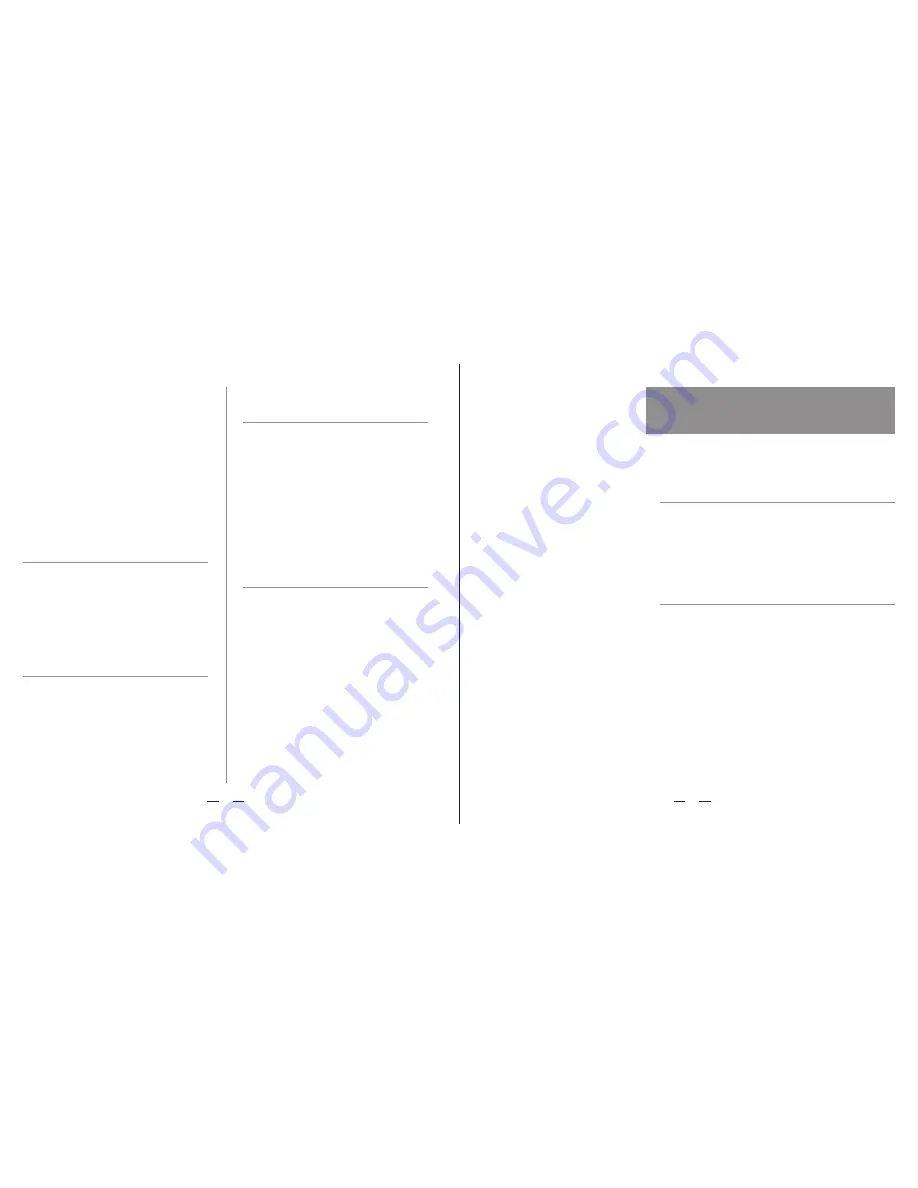
11
12
3.2 Advanced Features
Remember to use IR remote control as
the input interface always!
Volume Control
Volumes of music and microphone can
be adjusted separately. To prevent the
bad sound quality caused by speaker
overload, always tune your input under
80% of volume
Pitch Adjustment
Pitch can be adjusted dynamically
from +12 to -12 ranges. Whenever you
change a pitch, this pitch will be fixed
until the
「
0
」
button pressed.
「
0
」
will
make pitch to go back the original key.
Reverb Echo Effects
The device is with 8 varieties of reverb/
echo sound effects. From weak
to stronger effect, they are Jazz,
Hall, SuperPro, Church, Pro, Echo,
OnStage, and SuperEcho. OnStage is
the preset effect.
Vocal Multiplexing and Vocal
Reduce
User can switch between LEFT,
RIGHT, or STEREO tracks for karaoke
vocal multiplexing, otherwise to press
「
Reduce Vocal
」
button to remove the
original vocal from MP3/MV (movie
video) songs. Refer to chapter 1.3 for
further information.
Recording
The device provides high quality
recording feature. The recording is
not only for singing recording but also
music and speech recording. Pressing
REC ON button will start recording
immediately, and make sure to press
REC OFF to stop recording for end of
song playback or speech.
Certifications
This device is CE and FCC certified.
Limited Liability
Neither the manufacturer nor the dealer will be
responsible for any accidental damage including
bodily injury resulting from any misuse or
improper operation by any user.
★
This product is manufactured and assembled in
Taiwan.
PA R T 4 C ertificatio ns, L iab ility,
and Trad em arks
































