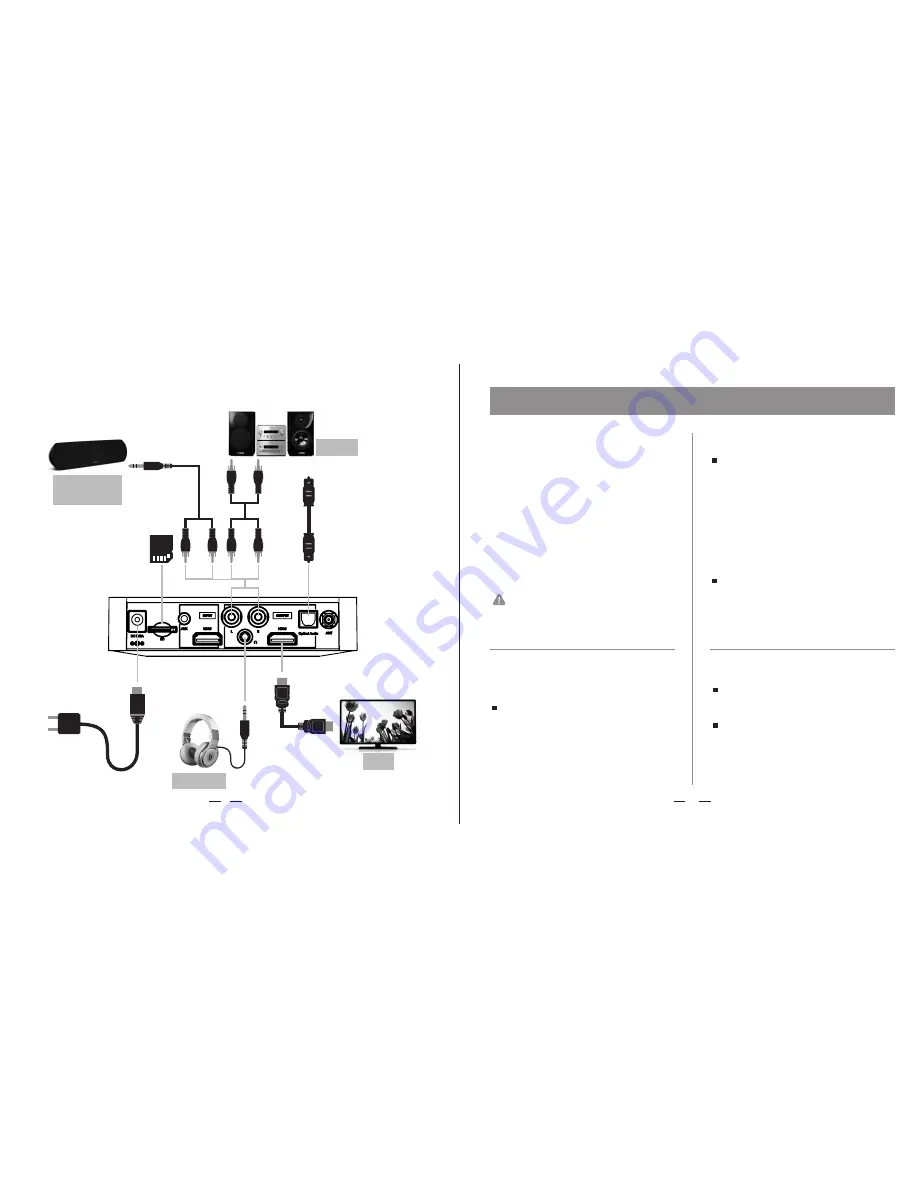
9
10
2.3 Connecting to Output Devices
3.1 Basic Operation
DO follow PART 2 Connecting Setup to connect
the necessary devices before using KM210. As
soon as the setup completed and the input
source is ready, follow up the procedures
sequentially.
1. Turn the device ON with remote
control. Speaker confirms with
a beep.
The device will turn ON directly as
soon as AC power adapter plugs in.
2. Select one of the following input
sources with remote control.
AUX:
This is wired audio input by using Ø3.5mm
connectors to connect KM210 AUX audio
jack and input source
’
s headphone jack.
Bluetooth
The device will receive wireless audio input
by using Bluetooth. Press Bluetooth button
and then speaker will make a beep sound
that stands for waiting device match. Enable
your player
’
s Bluetooth and choose
「
KM210
」
device , speaker will confirm with beep while
devices matching completed.
HDMI
After TV displays the video input from HDMI
source device, press HDMI button to receive
audio input from HDMI source too.
3. Now start to playback songs & sing.
AUX and Bluetooth are used for audio
input only
Input sources support smart phones,
tablets, TV Dongles/boxes, STB Set
top box, laptops, game players, DVD
players, and other smart devices.
PART 3 Using KM210
RCA
Connector
S/PDIF Optical
Connector
Micro SD card
Gold-Plate
Side Down
Portable Active
Speakers
Amplifier
HDTV
Headphone
AC Power
Adapter
3.5mm
Connector
3.5mm
Connector
HDMI Type A Connector














