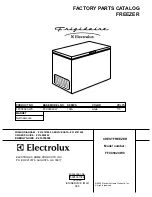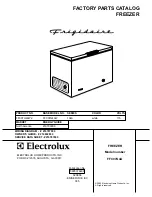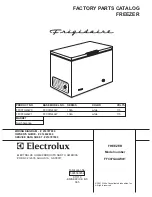Original manual – Iss. 0.1
User manual – BM 3E Freezer
21/ 44
Select the drawer or shelf by pressing the corresponding
number.
The selected drawer number is displayed in the location.
Confirm the data entered.
6.7
Searching for a sample
Image
Description
Command
Searching for a sample
Press the blue zone to enter a sample identifier. A
data entry keyboard is displayed.
Enter the sample identifier.
Confirm the data entered.
The search is performed.
The corresponding storage area is highlighted.
The shelf number is shown in the centre.
The sample record can be deleted.