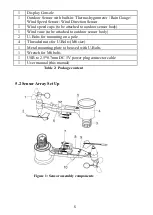10
Figure 8: Sensor package mounting diagram
Finally, place the sensor package on top of the prepared mounting pipe.The U-
Bolts should be loose enough to allow this but loosen the nuts as necessary.
Once placed, hand tightens all four nuts, taking care to do so evenly.
Now you will need to align the whole package in the proper direction by
rotating it on top of the mounting pipe as needed.
Locate the arrow
labeled “WEST” that you will find on top of the sensor package right next
to the light sensor. You must rotate the whole sensor package until this arrow
points due West. To achieve proper alignment, it is helpful to use
a compass (many cell phones have a compass application).
Once rotated in the correct orientation, lightly tighten the bolts a little more
(use a wrench) to prevent further rotation.
Note:
Use the bubble level next to the rain sensor to make sure the sensor array
is completely level. If the sensor is not level then the rain gauge will measure
inaccurately.
5.2.7 Reset Button and Transmitter LED
In the event that the sensor array is not transmitting, reset the sensor array.
With an open ended paperclip, press and hold the
RESET BUTTON
for three
seconds and resynchronize with console by powering down and up the console.
Please put the console with the sensor array about 3 meters away.
Summary of Contents for WH3900
Page 44: ...44 List display Weather Map...