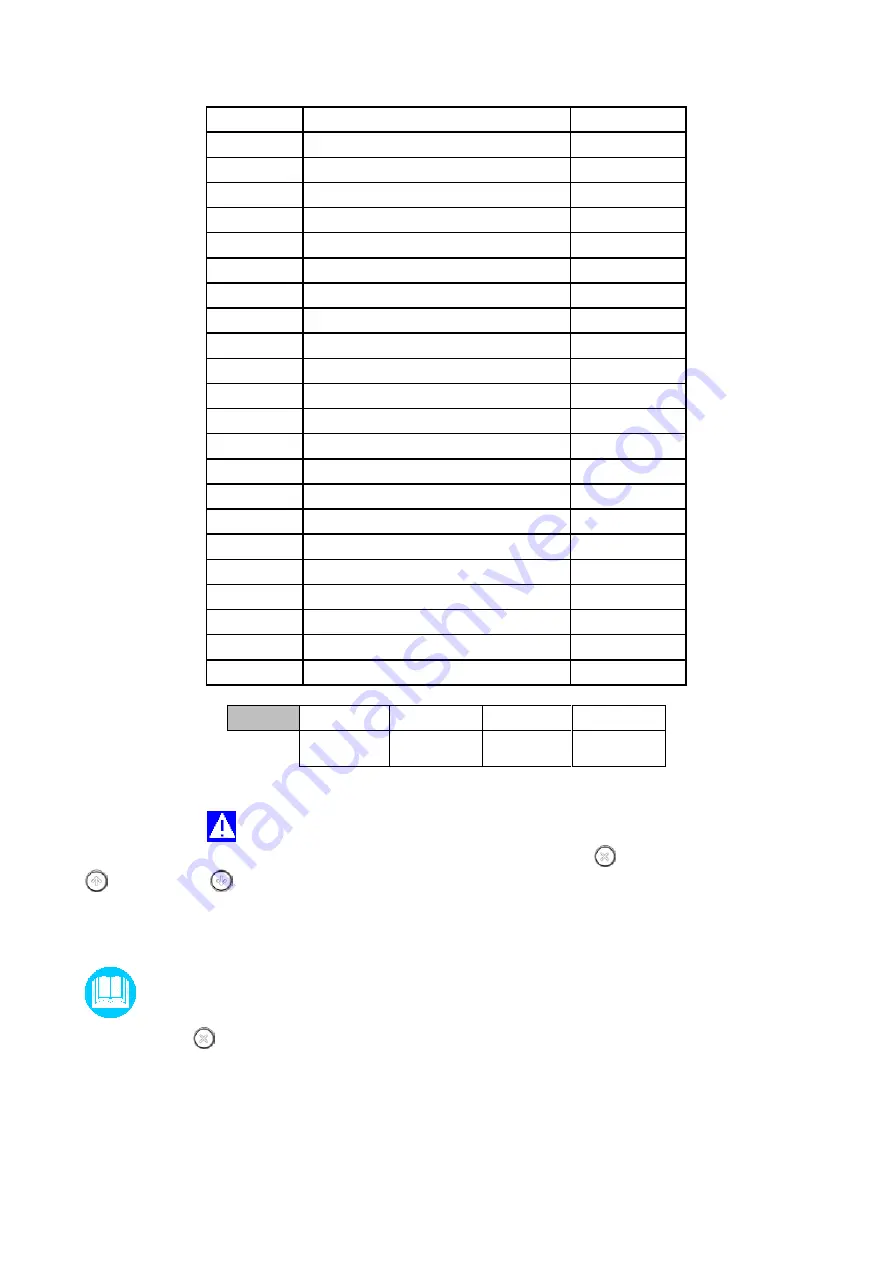
24
7425MUM661
Model: CWB FC
- Use and Maintenance Manual
Rev02
AC1
Circuit 1 compressors overload
M
A32
Compressors 1-2 Internal Protection
M
A51
Circuit 1 cond. fans overload
A
AF1
Fan 1-2 Internal Protection
M
A7A
Alr. Probe Tin Evaporator
A
A7B
Alr. Probe Tout Evaporator
A
A7G
Alr. Probe Discharge Press Circuit 1
A
A7K
Alr. Probe Tout
A
A7L
Alr. Probe Remote Set
A
A7V
Alr. Probe Suction Press Circuit 1
A
A8A
Alr. Probe Discharge Temp Circuit 1
A
A8W
Alr. Probe Suct Temp Circuit 1
A
dT1
Circuit 1 high discharge temp
A
E10
EEV1 Connection
SA
E11
EEV1 Power fail closure
A
E12
EEV1 S2 Error
M
E14
EEV1 Pe Error
M
E16
EEV1 NO Refrig. Selected
M
E17
EEV1 Valve Error
M
E19
EEV1 CAN driver diagnostics
M
E29
EEV2 CAN driver diagnostics
M
AFC
Free cooling ice alarm
A
FRC
Free cooling fans overload
A
Legend
A
Automatic
M
Manual
SA
Semi-
automatic
W
Warning
5.10.2
Displaying and resetting alarms
The Alarm icon
turns on to indicate an alarm.
To display the description of the alarm that intervened, press the
ESC
button; use the
UP
and
DOWN
buttons to display the description of any other alarms that intervened at
the same time.
To reset an alarm, the condition that caused it must no longer exist: for example, if
the low-pressure pressure switch has intervened, the alarm can only be reset when
the pressure has risen beyond the reset value (see paragraph
7.1 Calibration of
the safety devices and type of rearm
).
Then, after displaying the alarm, wait for normal conditions to be restored, press
ESC
again, hold it down for 5 seconds and the alarm will be reset.






























