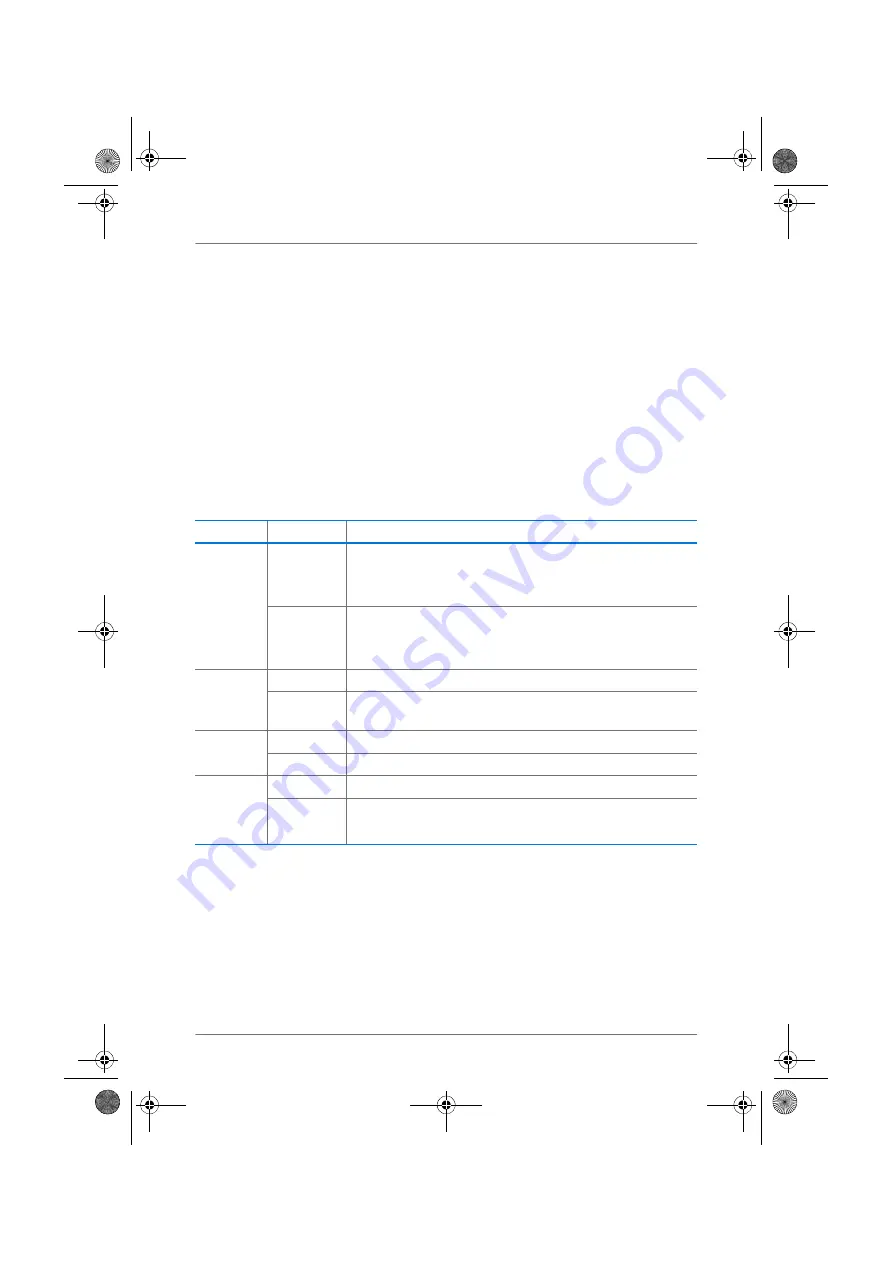
LEDs
13
WLAN Button
With the WLAN button you can turn the WLAN function on and
off and connect wireless devices with the FRITZ!Box by WPS.
WPS is an easy way to establish secure wireless connections
(see
).
DECT Button
With the DECT button you can register cordless telephones on
the FRITZ!Box (see
) and page misplaced cordless
1.5
LEDs
LED
Condition
Meaning
Power /
LTE
on
•
FRITZ!Box on standby
•
Device has electrical power and the LTE connection has
been established
flashing
•
Device has electrical power
•
LTE connection is being established or has been inter-
rupted
Phone
on
Telephone connection to the Internet active
flashing
Messages in your voicemail/e-mail inbox (this function
must be supported by your telephony provider)
DECT
on
DECT function enabled
flashing
Registration procedure for a DECT handset in progress
WLAN
on
WLAN function enabled
flashing
•
Enabling or disabling WLAN function
•
Adopting the WLAN settings
FB6840LTE-e2.fm Seite 13 Dienstag, 29. Mai 2012 5:34 17














































