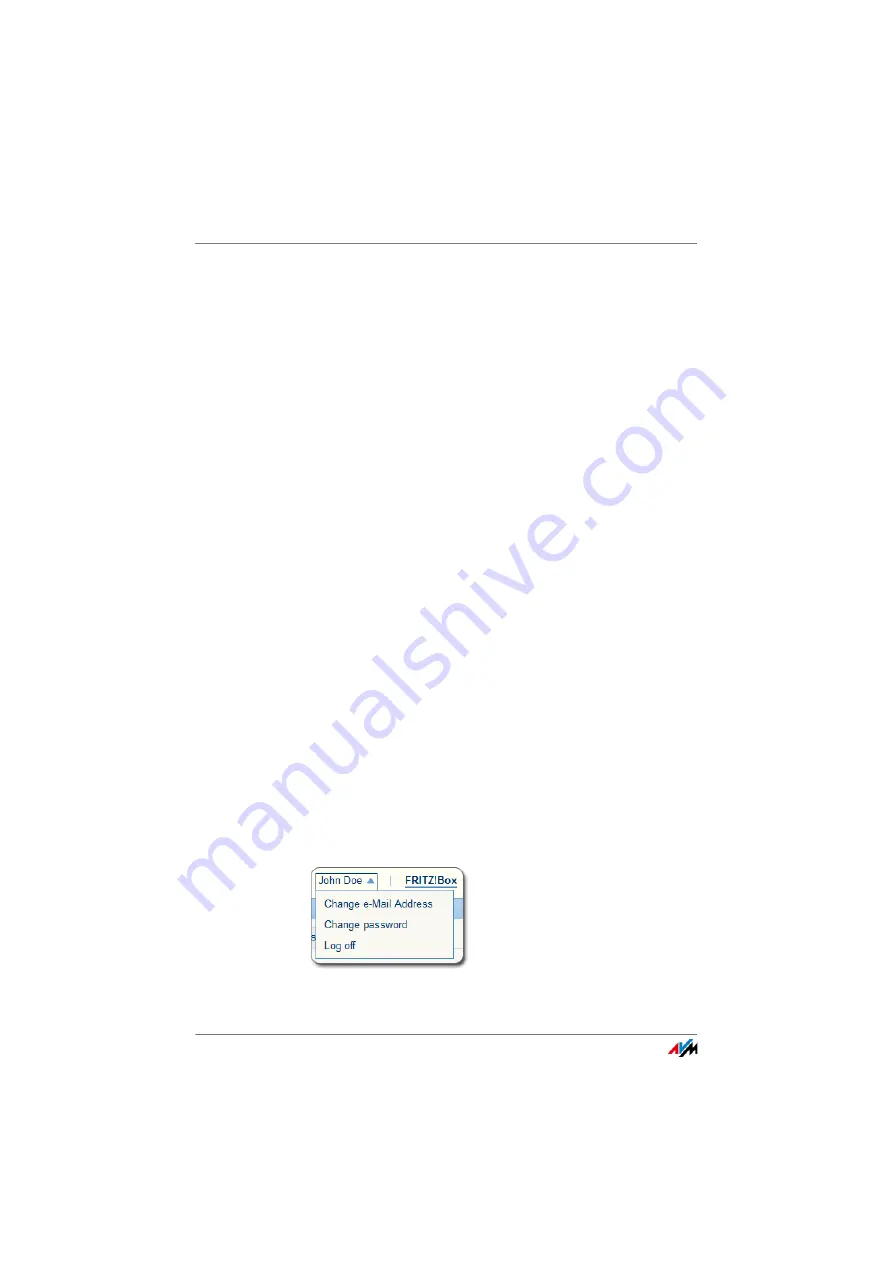
Creating FRITZ!Box Users
FRITZ!Box 7369
47
For more information about HTTPS, see the chapter
from the Internet via HTTPS, FTP and FTPS
.
Here Is How to Use Access from the Internet
•
As a FRITZ!Box user with the “FRITZ!Box Settings” right
you can view and edit the settings of your FRITZ!Box from
anywhere.
•
With the “VPN” right you can establish a VPN connection
between your iOS or Android device and your FRITZ!Box
over the Internet. This way you can integrate your smart-
phone or tablet in the home network and communicate
with other devices in the network or use FRITZ!Box func-
tions.
•
If you set up a FRITZ!Box user account for every member
of the family, with at least the rights to access voice mes-
sages, faxes, FRITZ!App Fon and the call list, the entire
family can check the answering machine or view the call
list even when they’re away from home.
•
As a FRITZ!Box user with the “Smart Home” right, you
can switch your lamps or aquarium pumps on and off
from anywhere in the world. The prerequisite is that you
connect them to Smart Home devices from AVM (like
FRITZ!DECT 200, for instance) which are integrated in the
home network of your FRITZ!Box. You can remote control
up to 10 switchable outlets over your MyFRITZ! access.
Quick Access to Your Own User Account
The upper navigation bar of the FRITZ!Box shows the name of
the FRITZ!Box user account with which the user is currently
logged in to the user interface.
















































