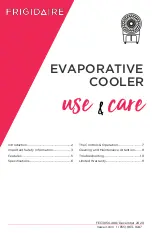TROUBLESHOOTING
11
Let us help you troubleshoot your concern! This section will help you with common
issues. If you need us, visit our website, chat with an agent, or call us. We may be able to
help you avoid a service visit. If you do need service, we can get that started for you!
Problem
Possible Causes
Solution
There is no
airflow.
•
The power cord is not
plugged in.
•
Check to make sure the
plug is plugged into an
outlet. The unit should
beep twice once the
power supply is
connected.
The unit does not
cool at all.
•
The water tank is not
locked into the unit.
•
Make sure the water tank is
locked into the back of the
unit.
•
The cooling function
was not activated.
•
Activate the cooling
function.
•
The pump is
defective.
•
Contact customer service
if there is an issue with the
water pump.
The unit does not
sufficiently cool.
•
The cooling pad is not
sufficiently saturated
with water.
•
If speed 3 is selected when
in cooling mode, the unit
will automatically revert to
speed 2 for 5 minutes to
allow the pad to be fully
soaked. The unit will
automatically turn to
speed 3 when the pad is
soaked.
Water is coming
out of the vents.
•
The cooling pad may
be clogged with
debris.
•
Clean the cooling pad by
rinsing it in water and
allowing it to thoroughly
dry. If the problem
persists, contact customer
service.