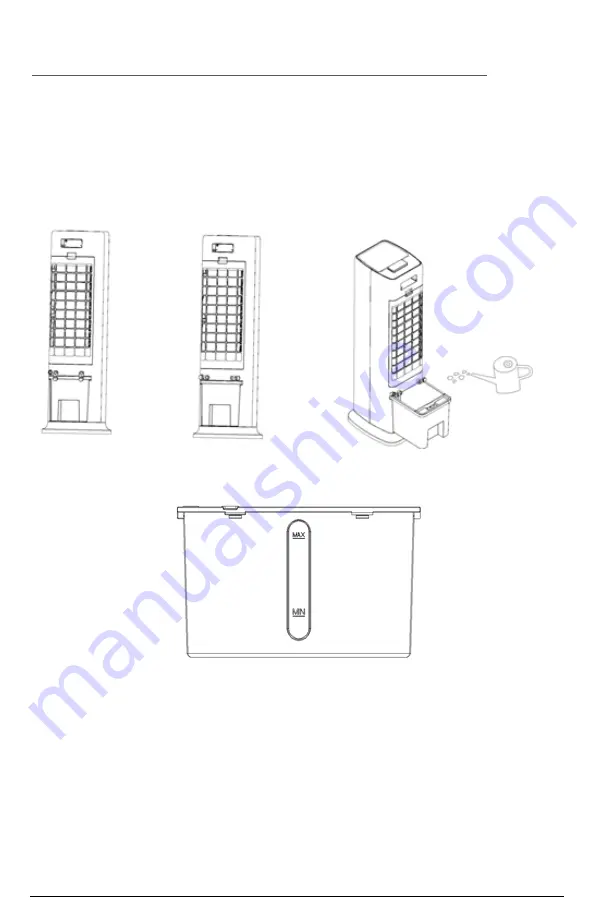
CONTROLS & OPERATION
13
Water filling:
If the cooling and humidification functions are turned on, please add water to
the water tank. Before adding water, unlock the water tank knob by rotating
the knob to a horizontal position. After the water tank is half drawn out, slowly
pour the water into the water tank (Fig. 1, Fig. 2, Fig. 3). After adding the
water, return the water tank into its original position, and then lock the water
tank knob rotating it to its original vertical position.
Water tank lock
knob is locked
(Fig. 1)
Water tank lock knob
is unlocked (Fig. 2)
Water tank is
drawn out for
water filling (Fig. 3)
Fig. 5
When adding water manually, please pay attention to the water level
displayed on the water tank (Fig.5).
1.
When adding water, please be careful not to fill above the maximum water
level or below the minimum water level. Be careful when using an ice pack
since it can affect the water level on the tank.
2.
Be sure to use clean water.
3.
Tip: It is normal if there is a slight smell and the water is slightly colored
when the unit is used for the first time. It is non-toxic and harmless, and will
not affect your health.



















