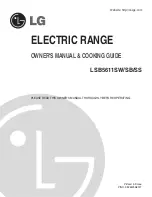6
Venturi Surface Burner
Models - Setting
Surface Controls
Each burner lights from either an electric ignitor or a standing pilot, depending
on your model. Standing pilots must be lit initially. Refer to your installation
instructions for instructions on lighting the standing pilot. Standing pilot will
remain lit when the burners are turned off. Models with electric ignitors light
automatically each time a control knob is turned to the
LITE
position.
To operate the surface burner:
1. Place cooking utensil on burner.
2. Push in and turn the Surface Control knob to
LITE
.
Note:
All electronic
ignitors will click at the same time. However, only the burner you are
turning on will ignite.
3. Visually check that the burner has lit.
4. After the burner lights, turn the control knob to the desired flame size. The
control knobs do not have to be set at a particular mark. Use the guides and
adjust the flame as needed.
DO NOT
cook with the control knob in the
LITE
position. (The electronic ignitor will continue to click if left in the
LITE
position.)
Electric Ignition Models
: In the event of an electrical power outage, the
surface burners can be lit manually. To light a surface burner, hold a lit match
to the burner head, then slowly turn the surface control knob to LITE. Use
caution when lighting surface burners manually.
Do not place plastic items such as salt and pepper shakers,
spoon holders or plastic wrappings on top of the range when it is in use.
These items could melt or ignite. Potholders, towels or wood spoons could
catch fire if placed too close to a flame.
The surface control knobs shown below
may not look identical to the Surface
Controls knobs on your range; They are
only representational.
Your model may be equipped with the clock shown below. Follow the
instructions to set the clock and minute timer on your range. Not all manual
clean ranges are equipped with a clock.
To Set the Clock
When the range is first plugged in, or when the power supply to the range has
been interrupted, "12:00" will flash in the display window.
1. Push
.
2. Push in and hold
or
until the correct time appears in the display.
Advances time,
reverses time.
To Set the Minute Timer
1. Push
, "0:00" will appear in the display window. The timer can be set
for any amount of time from 00:01 minute to 12:00 hours.
2. Push in and hold
until the correct amount of time appears in the
display.
Advances time,
reverses time. The minute timer will
automatically start when the button is released. The : will flash to
indicate Minute Timer mode.
3. When the set time has passed, the control will display "0:00" and beep three
times. The timer will continue to beep until
is pressed.
4. Push
to cancel the timer and return to the clock mode.
Setting Clock and
Minute Timer
(some models)
: Flashing indicates
Minute Timer mode