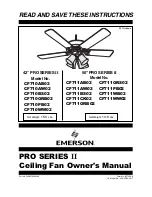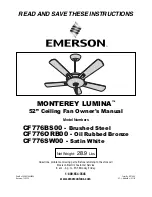54
PB
COMPONENTS TESTING
Testing the Diagnostic Service Module
Testing the Electronic Control Board
WARNING
ELECTRIC SHOCK HAZARD
Turn off electric power before service or
installation. Extreme care must be used, if it
becomes necessary to work on equipment with
power applied.
Failure to do so could result in serious injury or
death.
If the Diagnostic Service Module does not turn on:
1. Make sure there is 208/230 VAC to the unit and that it is turned on.
2. Disconnect the diagnostic service module’s wire harness on the control board.
3. Using a voltmeter, check the fi rst two pins to the left of the female connector (see picture below).
There should be up to 5VDC.
4. If there is no voltage, replace the electronic control board.
5. If there is voltage, check the wire harness and connections at the electronic control board and the diagnostic
service module.
6. IF THE CONNECTIONS AND THE WIRE HARNESS ARE GOOD, REPLACE THE DIAGNOSTIC SERVICE MODULE.
FIGURE 711 (DIAGNOSTIC SERVICE MODULE)
FIGURE 712 (SERVICE MODULE
CONNECTOR)
TEST HERE UP TO 5VDC.
IF NO VOLTAGE, REPLACE BOARD.
IF THERE IS 5VDC, CHECK CONNECTIONS AND CABLE.
IF OK, REPLACE SERVICE MODULE.
Summary of Contents for VERT-I-PAK VHA-18K75RTP
Page 62: ...62 TROUBLESHOOTING TroubleshootingChart Cooling FIGURE 719 TROUBLESHOOTING...
Page 76: ...76 PARTS CATALOG 9K 12KRefrigerationAssy 6 9 5 3 14 1 2 11 7 8 10 4 12 13 Figure 902...
Page 78: ...78 PARTS CATALOG 9K 12K208 230V 3 1 2 8 7 5 9 6 10 11 4 Figure 903...
Page 80: ...80 PARTS CATALOG 9K 12K265V 9 10 3 12 13 14 18 11 1 7 6 2 4 19 15 16 17 8 Figure 904...
Page 82: ...82 PARTS CATALOG 18KUnitAssembly 3 8 4 6 5 9 10 1 2 7 Figure 905...
Page 89: ...89 PARTS CATALOG 18KBlowerAssembly 8 1 2 3 7 5 10 9 4 6 Figure 908...
Page 91: ...91 PARTS CATALOG 24KBlowerAssembly 9 7 2 3 4 1 8 Figure 909...
Page 93: ...93 PARTS CATALOG 18K 230V ControlBox 1 4 5 3 7 8 2 6 9 Figure 910...
Page 95: ...95 PARTS CATALOG 24K 230V ControlBox 12 1 9 11 3 5 2 10 6 13 8 7 4 Figure 911...