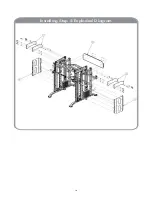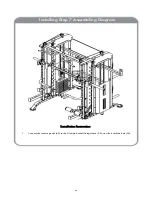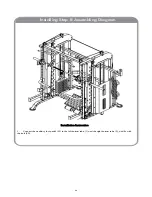Installing Instruction
1.
Connect the left riser (11) to the left bottom tube (1) using M10*90 outer hexagonal bolts, and fasten with M10
lock nuts.
2.
Connect the right riser (12) to the right bottom tube (2) using M10*90 outer hexagonal bolts, and fasten with
M10 lock nuts.
3.
Connect the counterweight guiding tube (5) to the left bottom tube (1), and connect the counterweight guiding
tube (5) through the left bottom supporting tube (3) with M10*20 hexagonal bolts.
4.
Connect the counterweight guide tube (5) to the right bottom tube (2), and connect the counterweight guiding
tube (5) through the right bottom supporting tube (4) with M10*20 hexagonal bolts.
5.
Install the shock absorber (6), counterweight bottom piece (7) and counterweight top piece (8) to the
counterweight guiding tube (5) successively.
6.
Connect the lifting rod (9) to the counterweight top piece (8) tightly. Install the adjusting wheel frame (10) on
top of the lifting rod (9).
7.
Install the fixing guiding tube (13) to the counterweight guiding tube (5) and fasten it with M10*20 hexagonal
bolts.
8.
Connect the left riser (11) with the left riser (11) and the right riser (12) with M10*70 outer hexagonal bolts,
and fasten them with M10 lock nuts.
9.
Connect the upper crossbeam tube (14) to the left riser (11) and the right riser (12) with M10*70 outer
hexagonal bolts, and fasten them with M10 lock nuts.
10. Install the rear riser (15) on the left bottom tube (1) and right bottom tube (2) with M10*90 outer hexagonal
bolts, and fasten them with M10 lock nuts.
11. Connect the rear riser (15) to the fixing guiding tube (13) using M10*70 outer hexagonal bolts, and tighten
with M10 lock nuts.
12. Use M10*10*70 hexagonal bolts to pass through the rear connecting tube (16) and the rear riser (15),
connect with the pendant tube (17), and fasten with M10 lock nuts.
Installing Step 1 Assembling Diagram
12
Summary of Contents for FF-FSR90
Page 1: ...FF FSR90 ASSEMBLY MANUAL MULTI FUNCTIONAL TRAINER SMITH RACK SYSTEM 1...
Page 11: ...Installing Step 1 Exploded Diagram 11...
Page 13: ...Installing Step 2 Exploded Diagram 13...
Page 15: ...Installing Step 3 Exploded Diagram 15...
Page 17: ...Installing Step 4 Exploded Diagram Installing Step 4 Exploded Diagram 17...
Page 19: ...Installing Step 5 Exploded Diagram 19...
Page 21: ...Installing Step 6 Exploded Diagram 21...
Page 23: ...Installing Step 7 Exploded Diagram 23...
Page 25: ...Installing Step 8 Exploded Diagram 25...