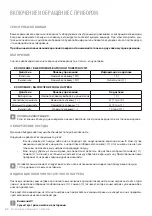10
STARTING-UP AND APPLIANCE MANAGEMENT
STARTING-UP AND APPLIANCE MANAGEMENT
CONTROL PANEL LOCKING
To avoid modifying a setting of cooking zones , in particular with within the framework of cleaning the control panel
can be locked (with exception to the On/Off key [ 0/l ]).
• LOCKING
:
Action
Control panel
Display
Start
Press key [ 0/l ]
[ 0 ] or [ H ]
Hob locking
Press simultaneously [ - ] and selection key from the front the front right zone
[ 0 ] or [ H ]
Repress selection key from the front right zone
[ L ]
Action
Control panel
Display
Start
Press key [ 0/l ]
[ L ]
In the 5 seconds after
start unlocking the hob
Press simultaneously [ - ] and selection key from the front right zone
[ 0 ]
Repress key [ - ]
No light on the
displays
• UNLOCKING
:
COOKING ADVICES
PAN QUALITY
Adapted materials
: steel, enamelled steel, cast iron, ferromagnetic stainless-steel, aluminium with
ferromagnetic bottom.
Not adapted materials
: aluminium and stainless-steel without ferromagnetic bottom, cupper, brass, glass, ceramic,
porcelain.
The manufacturers specify if their products are
compatible induction.
To check if pans are compatibles :
•
Put a little water in a pan placed on an
induction heating zone set at level [ 9
].This water must heat in a few seconds.
•
A magnet stucks on the bottom of the
pan.
Certain pans can make noise when they are placed
on an induction cooking zone. This noise doesn’t
mean any failure on the appliance and doesn’t
infl uence the cooking operating.