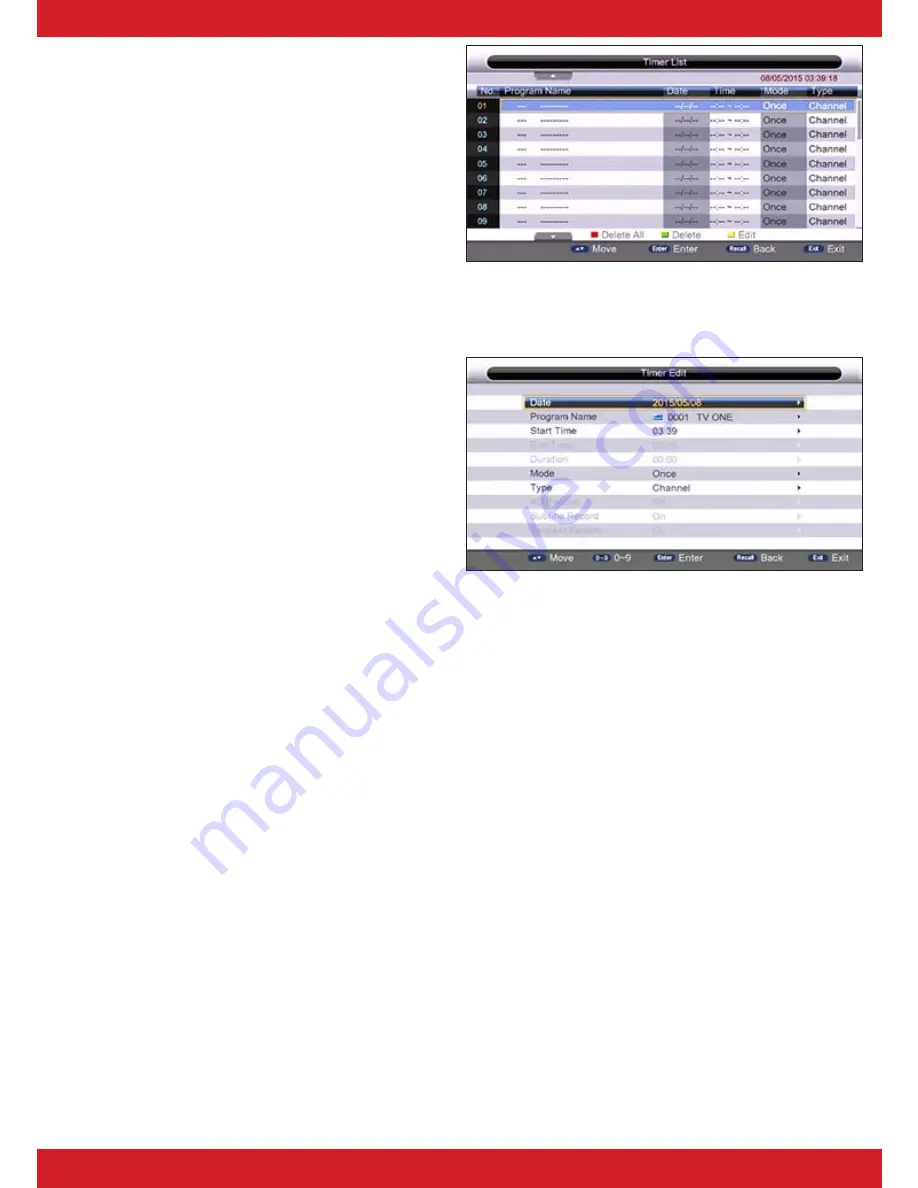
2.4.1 Timers
Menu>Setting>Timers
This option is used for multi-timer
recordings or setting a channel
to be displayed at a certain time
etc...
RECORDING,
requires an External
USB Device to be connected.
Press
<YELLOW>
or
<ok>
to edit/
enter the timer window.
NOTE,
make sure the
<ok>
key is
pressed to save data or press the
<exit>
key to cancel setting timer.
User can put unit into standby,
and unit will turn on automatically
to start any set timer recordings.
Date:
Select date you would like timer to begin.
Program Name:
Select channel you would like recorded or displayed.
Start Time:
Select time you wish timer to start.
End Time:
This will change according to duration selected.
Duration:
Select how long you wish the timer duration to be.
Mode:
Select how often you wish timer to occur. The options are
(Once, Daily, Weekly, Monthly).
Type:
This will give you a choice of one of the following options...
On- When chosen the receiver will turn on at time and date selected.
Recorder- The receiver will start recording at time and date selected.
Channel- Receiver will change channel at time and date selected.
Standby-
Receiver will turn to standby at time and date selected.
Subtitle Recorder:
When set to “ON”, subtitles will be included in the
recording. As long as the program has subtitles available. Press the
<subtitle>
key on your remote to view subtitles during playback.
Teletext Record:
When this option is set to “ON”, teletext will be in-
cluded in the recording.




















