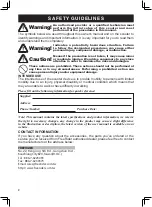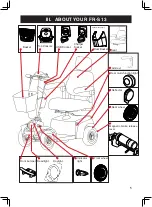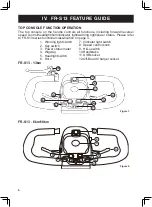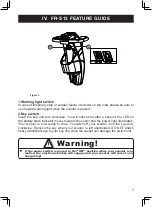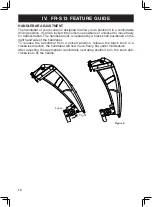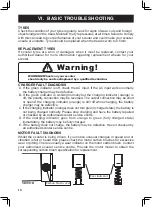I. INTRODUCTION
Congratulations on the purchase of your scooter! Please read this User's Instruction
Manual and Safety Guide carefully before you attempt to operate your scooter. Your
User's Instruction Manual is your guide to safe operation and the maintenance of
your scooter.
Before beginning to use your scooter, make sure that you have completely read
and understood all instructions thoroughly. Please observe the "Guidelines For Safe
Use" and the "Safety Instructions And Warnings" outlined in this manual and safety
guide. If you have any questions concerning operation or maintenance, consult your
authorised dealer.
Please keep in mind that the operator of the scooter is responsible for accidents or
hazards to other people or their properties.
Your scooter has numerous features not found on other scooters. With proper
care and maintenance, you will enjoy many years of dependable service from your
scooter. Your scooter needs to receive proper maintenance at regular intervals and
should be inspected frequently for proper mechanical operation. Troubleshooting
guidelines, methods of detecting improper operation and how to make minor
adjustments are all included in this manual.
Follow all recommendations to obtain trouble free, safe and enjoyable operation of
your scooter. Please remember that when it comes to service and repairs, for more
informations.
II. PRODUCT DESCRIPTION
A range of accessories are available from your authorised FreeRider dealer to
further customise your scooter needs. Under no circumstances should you modify,
add, remove or disable any feature, part or function of your mobility scooter.
FR-S13 SERIES CLASSIFICATION:
4
Speed
FR-S13
6 km
4 mile
FR-S13
10 km
6 mile
FR-S13
13 km
8 mile
Note: Some styles will differ depending on the location of your authorised dealer.
When you are reading this manual, the word usages may not be the same due
to regional difference.
UK
US
UK
US
Authorise
Authorize
Kurb
Curb
Anti-clockwise
Counterclockwise
Motorise
Motorize
Centre
Center
Minimise
Minimize
Colour
Color
Neutralise
Neutralize
Customise
Customize
Travelling
Traveling
Familiarise
Familiarize
Tyre
Tire
Grey
Gray
Forwards
Forward
Summary of Contents for FR-S13 Series
Page 1: ......
Page 29: ...2018 June V1 ...