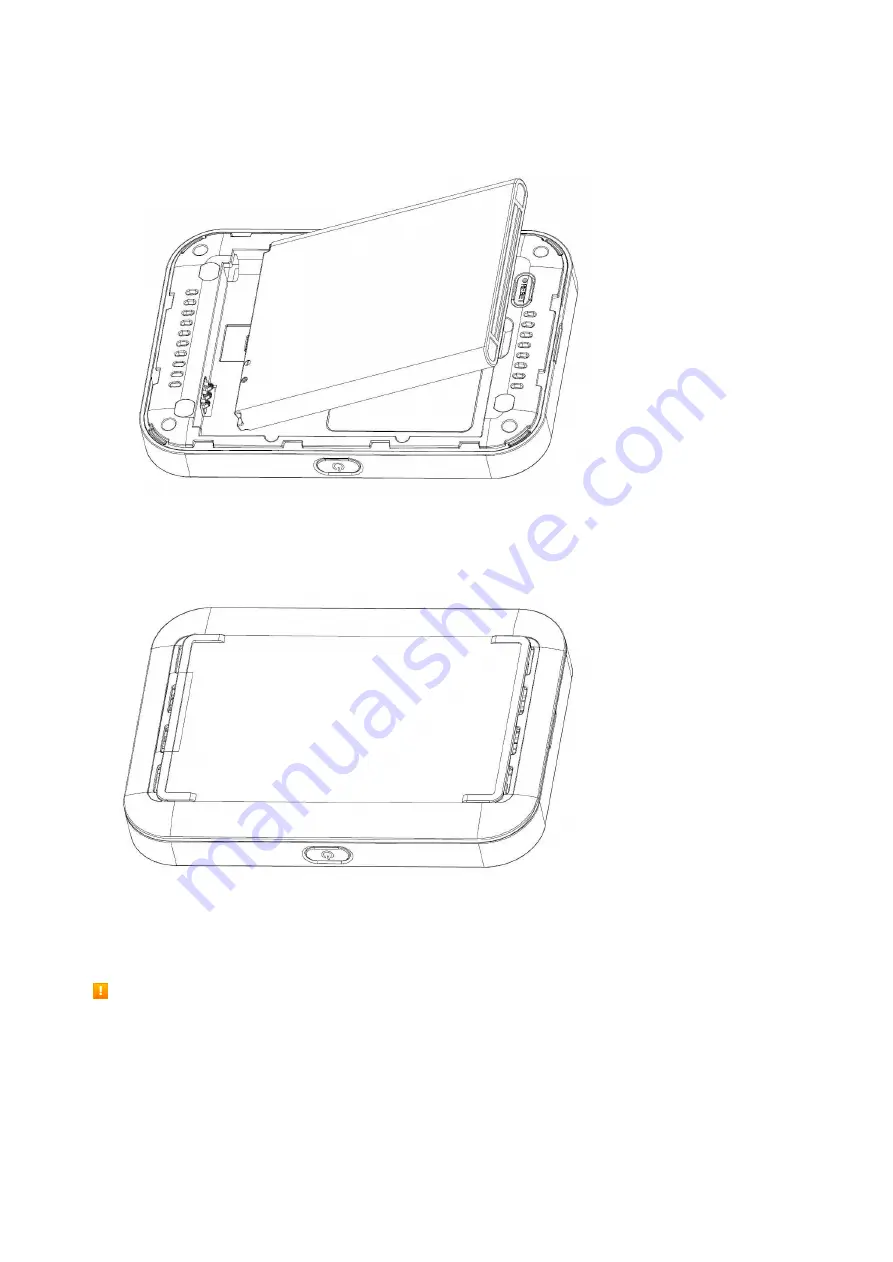
6
7. Insert the Battery.
§
Align the contacts of the battery with the contacts in the device.
8. Attach the battery cover.
Charge the Battery
Follow these instructions to charge your device's battery using the included AC
adapter.
Battery Charging Cautions
Charging Conditions
: Under low temperatures charging performance decreases. Charge your
device in temperatures between 0°C – 50°C. Do not charge in places where there is high
humidity.USB charging may be unavailable depending on Wi-Fi router temperature.
Use Supplied Accessories
: Always use the supplied AC adapter.







































