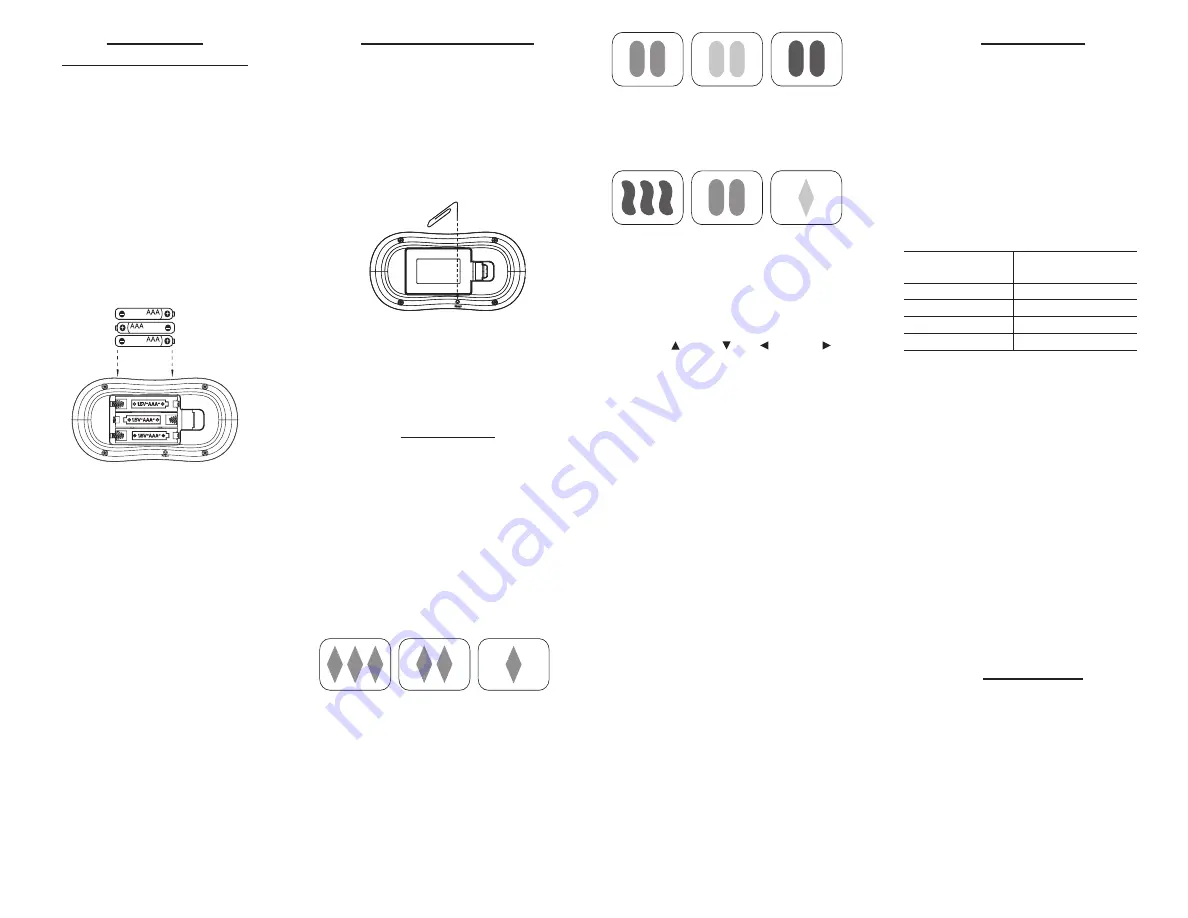
Installing or
Replacing the Batteries
Your unit is powered by three AAA batteries.
Follow these easy instructions to install or
replace them. Replace the battery when you
see the low battery indicator. Please have a
small screwdriver at hand before you follow
the steps below.
Warning: When replacing the batteries, any
settings you have changed and recorded high
scores will be erased.
1. Turn your unit off and turn it over.
2. Use a screwdriver to unscrew the
battery cover screw.
3. Push gently on the tab of the battery
cover to remove it.
4. Remove the old batteries, if necessary.
5. Install the batteries following the +/-
markings in the battery compartment.
Important: Be sure that the batteries are
installed correctly. Wrong polarity may
damage the unit.
6. Replace the battery cover and secure it
with the screw.
Resetting Your Device
If the keys don’t work or if the screen
performs erratically, perform a system reset
by following the steps below
1. Use a paper clip to gently press the reset
button.
The reset button is in a pin-sized hole on
the back of the device below the battery
compartment.
Caution! Pressing the reset button with more
than light pressure may permanently disable
your device. In addition, resetting the device
may erase settings and high scores.
Game Rules
The object of the game is to find three cards
that make a
SET
. A
SET
consists of three cards
where each individual feature is either the
same on all three cards or different on all
three cards.
The features are –
Shape (ovals, squiggles, or diamonds)
Color (red, green, or purple)
Number (one, two, or three symbols)
Shading (solid, outlined, or striped)
Examples
This is a
SET.
All the cards have the same color
(for example purple), all have the same shape
(diamonds), all have a different number of
symbols, and they are all shaded the same.
This is a
SET
. All the cards are a different color,
(for example, red, green, and purple), all have
the same shape, all have the same number of
symbols, and they are all shaded the same.
This is a
SET
. All the cards have different
colors, (for example, red, green, and purple),
all have different shapes, all have a different
number of symbols, and they are all shaded
the same.
Selecting a SET
1. Use up , down , left , or right to
select a card.
2. Press SELECT.
A small black dot appears in the top left
corner of selected cards.
3. Repeat for the second and third cards.
When you select the third card, the
computer accepts this as your SET. If your
SET is valid, the selected cards flash three
times and the computer adds points to
your score. If the SET you selected is not
valid the computer notifies you that the
SET is not valid and then deducts points
from your score.
Scoring
In the
Classic
game, your score increases by
5 points each time you select a valid
SET
. If
you select a
SET
that is not valid, your score
decreases by 5 points.
In the
Timed
and
Puzzle
games, your score is
counted in minutes and seconds.
In the
Arcade
game, your score is counted in
number of
SETs
found in the allotted time. The
allotted time changes as you pass each skill
level.
If you press HINT, you are penalized points,
depending on skill level.
Your final score or time is displayed at the end
of a game.
Classic Game
In a
Classic
game the object is to achieve the
highest score by finding more
SETs
than the
computer does in a single deck of cards.
A number of cards are displayed on the
screen. Find as many
SETs
as you can, until all
the cards in the deck are used. The 3 cards of
each valid
SET
you select are replaced with
3 new cards from the deck, until the deck is
used up.
The following shows how much time you
have before the computer takes its turn and
picks a
SET
.
Skill Level
Time to Find a SET
(Classic game)
Beginner
30 seconds
Intermediate
15 seconds
Advanced
9 seconds
Expert
6 seconds
Each
SET
you find adds 5 points to your score;
an incorrect
SET
you select deducts 5 points.
Each valid
SET
the computer selects adds 5
points to the computer’s score.
Pressing HINT during a
Classic
game deducts
1, 2, 3, or 4 points from your score based on
skill level.
The number of cards in a deck is determined
by choosing either 3 features or 4 features
in the OPTIONS submenu. The computer
speed is based on the skill level chosen in the
options submenu.
If
No Match
is selected correctly, 5 points are
added to your score. If
No Match
is selected
incorrectly, 5 points are deducted from your
score. In a
Classic
game, the
No Match
option
is available only at the
Advanced
or
Expert
levels.
Timed Game
In a
Timed
game, the object is to find all the
SETs
in one deck in the shortest length of
time. A lower time is a better score.
Cards are displayed on the screen and the
clock starts counting up from zero. Find as
many
SETs
as you can until all the cards in
the deck are used. The 3 cards of each valid
SET
you select are replaced with 3 new cards
from the deck until the deck is used up. The
3-feature game has 27 cards in the deck; the
4-feature game has 81 cards.




