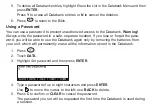Using the Index
Index contains a list of popular chapters with their titles, arranged in the order that they
appear in the Bible.
1. Press .
2. Use
or
to highlight Index and press ENTER to select it.
3. Use
or
to highlight a selection, or type the name of the book, chapter and
verse that you wish to view, and press ENTER to select it.
For example, to highlight Isaiah 25:1, type isaiah251.
To type numbers, hold FN and press q-p.
4. Press CLEAR when done.