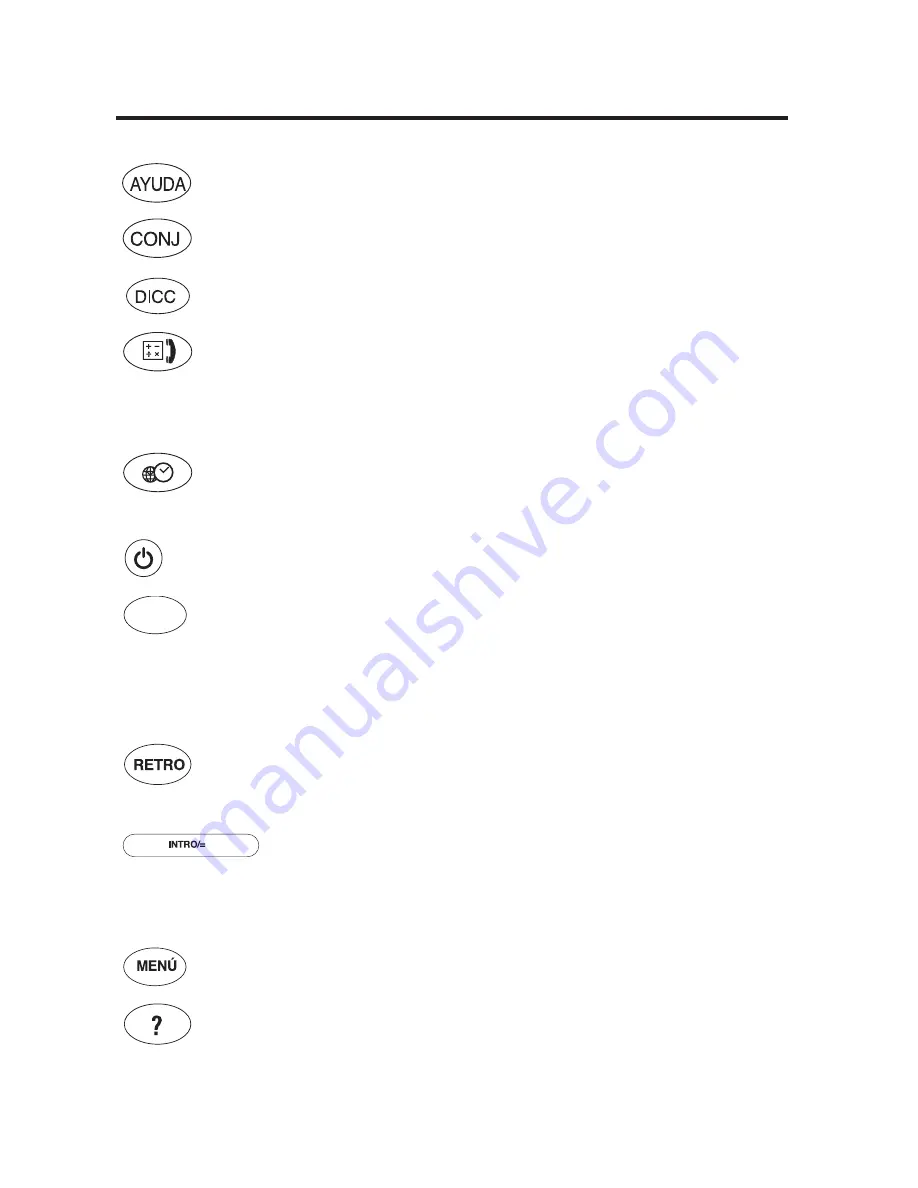
Displays a help message.
Shows the inflections of a word.
Goes to the dictionary Word Entry screen.
Toggles between the databank and
the calculator. From the calculator,
goes to the converter.
Toggles between the Home and
World clocks.
Turns the unit on and off.
Clears a search in the dictionary.
Clears the calculator. Goes to the
main menu in the databank and con-
verters. Stops the demo.
Returns to the previous screen.
Erases an entered letter.
Starts a search, selects an item or
begins a highlight. In the Calculator,
performs a calculation.
Goes to the main menu.
Types a question mark to stand for
one unknown letter in the Word Entry
screen.
BORRAR
29
Key Guide



















