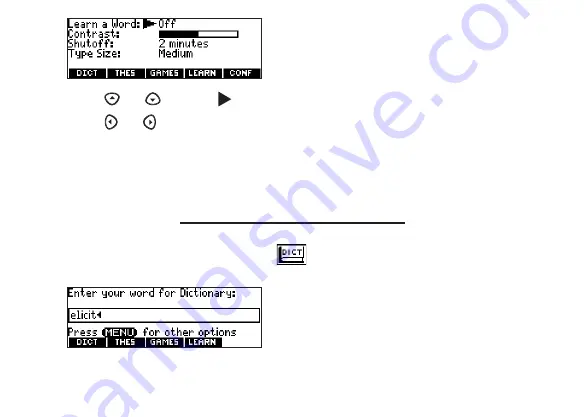
4. Press
or
to move
to Learn a Word, Contrast, Shutoff, or Type Size.
5. Press
or
to change the setting.
Your changes are automatically saved.
6. Press ENTER when done.
Press CLEAR to return to the Word Entry screen.
Finding Dictionary Entries
1. Touch DICT.
Or you can press MENU, highlight
, and press ENTER.
2. Type a word.
To erase a letter, press BACK. To type a capital, hold CAP and press a letter key.
To type a hyphen, hold FN and press J.
3. Press ENTER to view the definition.

























