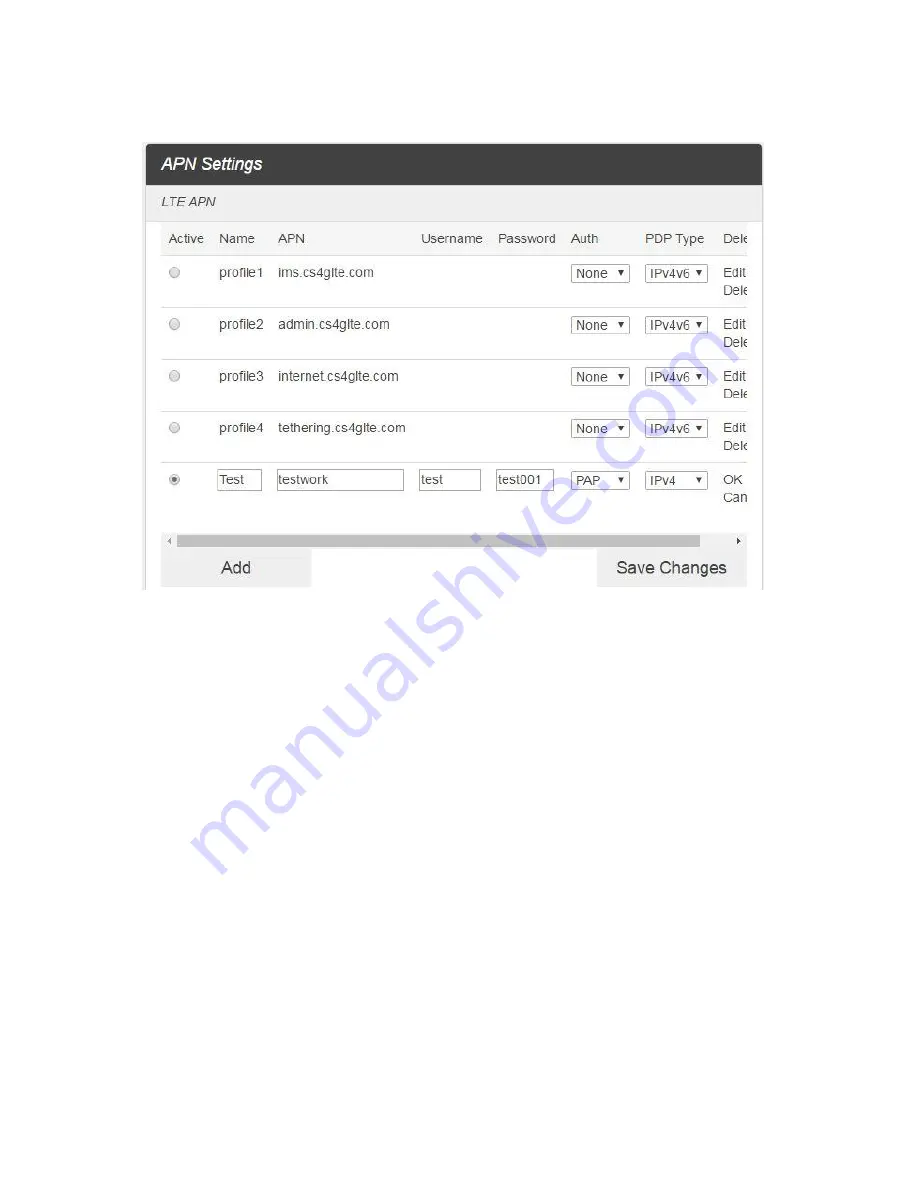
32
■
Additional APN Options
■ To activate the new APN, check the circle in front of it and then click
Save Changes
.
■ To edit the new APN, click
Edit
, change the settings, and then click
Save
.
■ To delete the new APN, click
Delete
.
Note
: The default APN cannot be edited or deleted.