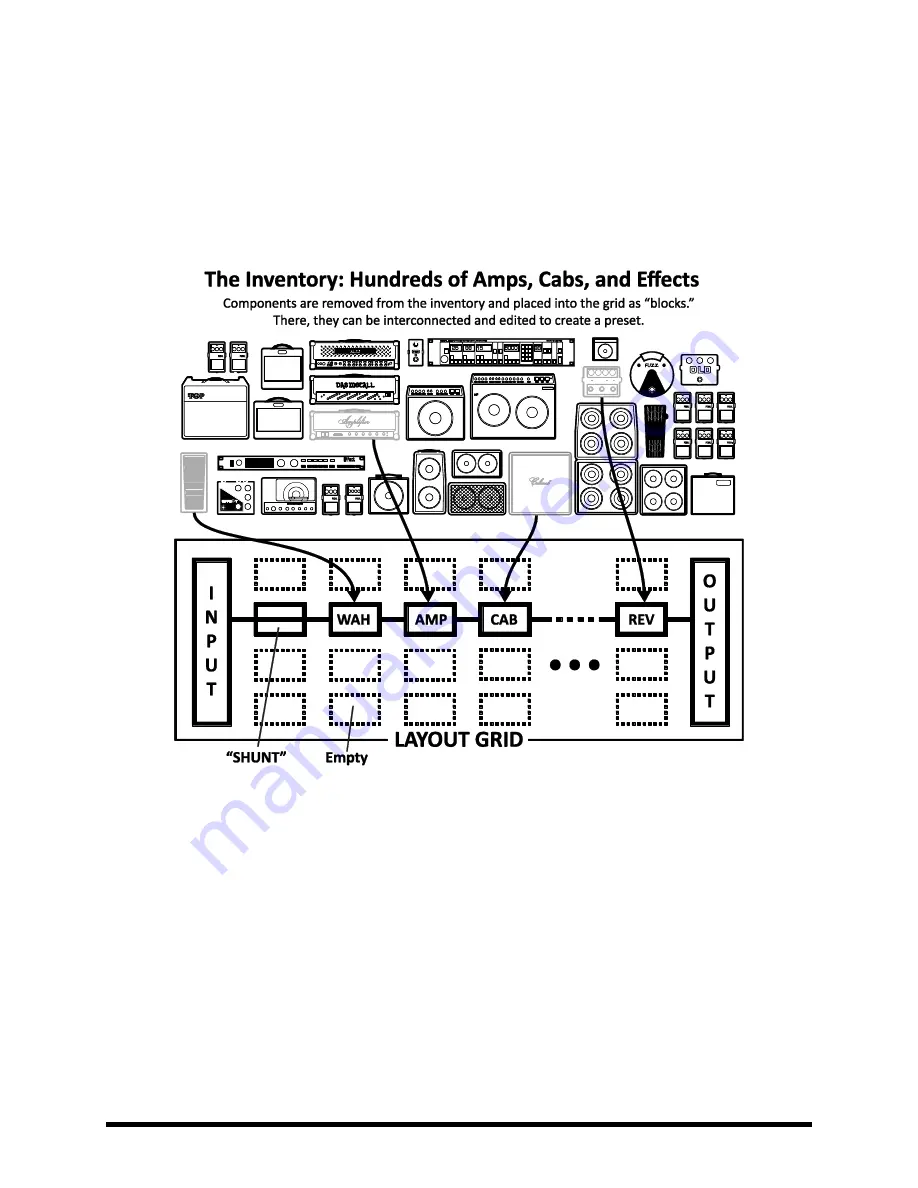
HARDWARE
Overview
Doc v15XL
2
Doc v15XL
1.2
The Inventory/Grid Concept
On the Axe-Fx II, many of the limitations of traditional gear are eliminated. You possess an INVENTORY of virtual
amps, cabs, and effects, placed as “BLOCKS” in to the slots of a 12×4 “GRID.” As in the real world, things must be
patched together using connector “CABLES.” Passive “shunts” carry signal through otherwise empty grid spaces.
You can split and merge signal as desired.
Figure 1-1 – The Inventory/Grid Concept
(Note: Seven empty columns were removed from the illustration and are represented by •••)
The figure above shows an example of an Axe-Fx II preset. The top section shows a stylized inventory, and the
bottom shows a preset as it appears on the Axe-Fx grid. On this grid, signal is routed through the dark solid line
from the INPUT, through a totally passive, sonically transparent SHUNT, to feed a “WAH” block. The WAH block is
connected to an “AMP” block (we might set its type to “PLEXI 50W NORMAL”), which in turn feeds a “CAB” (one of
the “4x12” options, perhaps). This is routed to a reverb (“REV”) and then to the OUTPUT.
Each row has full stereo capability, so you have four full stereo paths through the grid!
Once placed on the grid, every block can be edited, with parameters representing all the basic knobs you would
expect to find, and advanced menus for deeper control.
The size and contents of a preset are limited only by the size of the grid, your block inventory, and total processing
power or “CPU”. You’ll be pleased that there is plenty of CPU power to allow large and complex creations.
Summary of Contents for Axe-Fx II XL
Page 1: ......






















