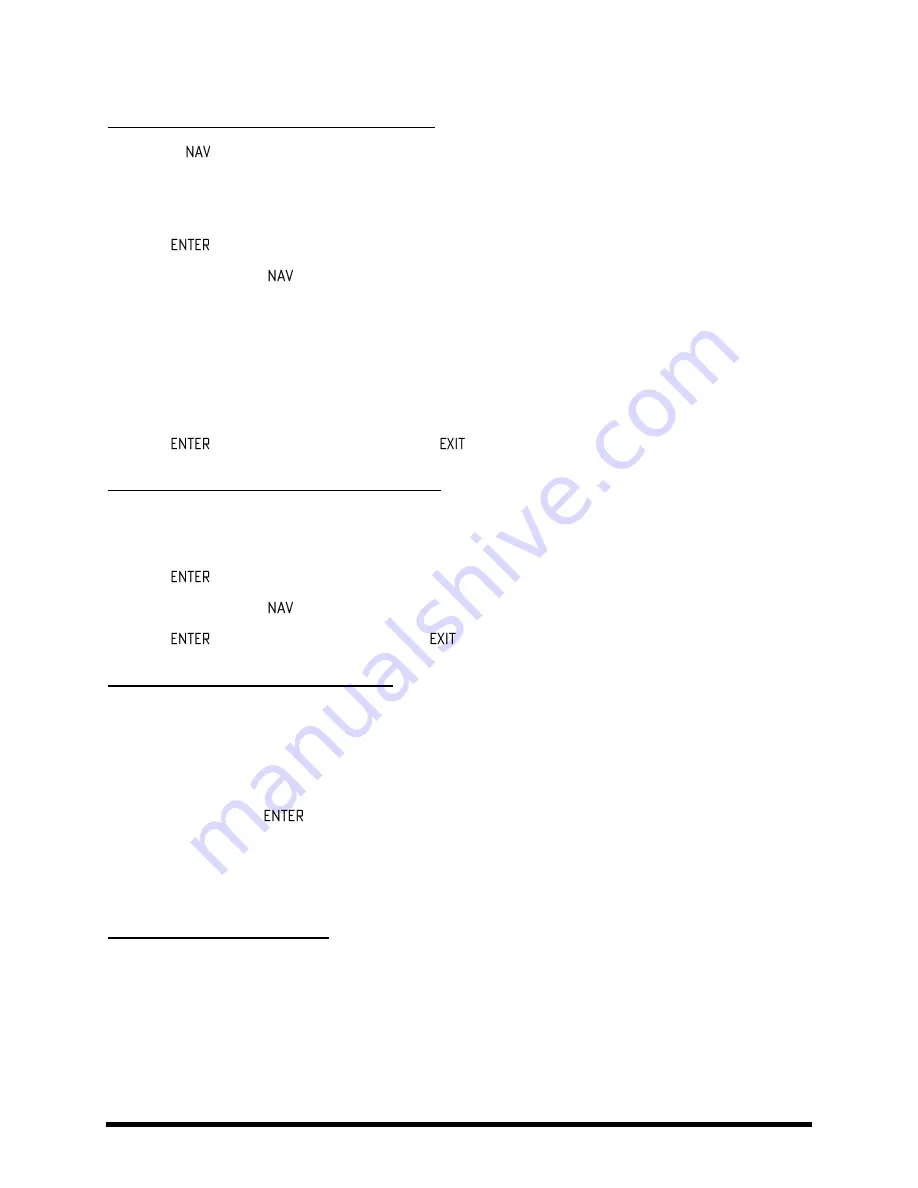
BASIC OPERATION AND EDITING
Doc v15XL
19
Doc v15XL
STEP-BY-STEP: Creating a Connector Cable…
Use the
buttons to select the block where you wish the cable to BEGIN.
You can’t start from an EMPTY grid space!
The first and last grid columns are automatically connected to the INPUT and the OUTPUT.
Press
. The selected block and its neighbor to the right will alternately flash as “selected.”
Use the UP or DOWN
buttons to select the desired destination block.
Remember that you will be prevented from trying to select blocks in other columns.
It is possible to select an empty location, but a shunt will be added automatically at the
destination if you complete the cable.
Be sure to select a destination that is not already connected to the origin block, or you will
REMOVE that cable (see below).
Press
. To cancel without connecting, press
instead.
Step-By-Step: Removing a Connector Cable…
Cables are removed in much the same way as they are created.
Select the block where the cable begins.
Press
. The selected block and its neighbor to the right will alternately flash as “selected.”
Use the UP or DOWN
buttons to select the “other end” of the cable you wish to remove.
Press
. To cancel without removing, press
instead.
A Shortcut for Spanning Empty Spaces
This shortcut allows you to span multiple empty grid columns with a series of automatic shunts and cables. This
technique is especially useful when you have placed your last effect block and need to wire it to the output or if
you want to fill an empty row with shunts.
Select any block that is followed by a series of empty spaces.
PRESS and HOLD the
button. The intervening spaces will be automatically filled with shunts and
connected with cables.
You can also use this shortcut for small “runs” to connect any blocks with one or more columns of empty space
between them, but be careful: any existing cables encountered along the way will be REMOVED by the process!
A Word on Shunts and Cables
In the real world, cables and connectors can have an impact on the tone of a guitar rig. In the Axe-Fx II, nothing
could be further from the truth. Shunts and connectors, whether long, short, split, merged, or crisscrossed in a
huge mess, have
absolutely no sonic properties whatsoever
. They do not impart color, add latency, suck tone,
create load, invite hum, develop shorts, or get tangled up in the road case. A word of advice: merging identical
copies of a split signal will result in additive level increase and should be avoided in favor of simply increasing one
or another gain or level parameters.
Summary of Contents for Axe-Fx II XL
Page 1: ......






























