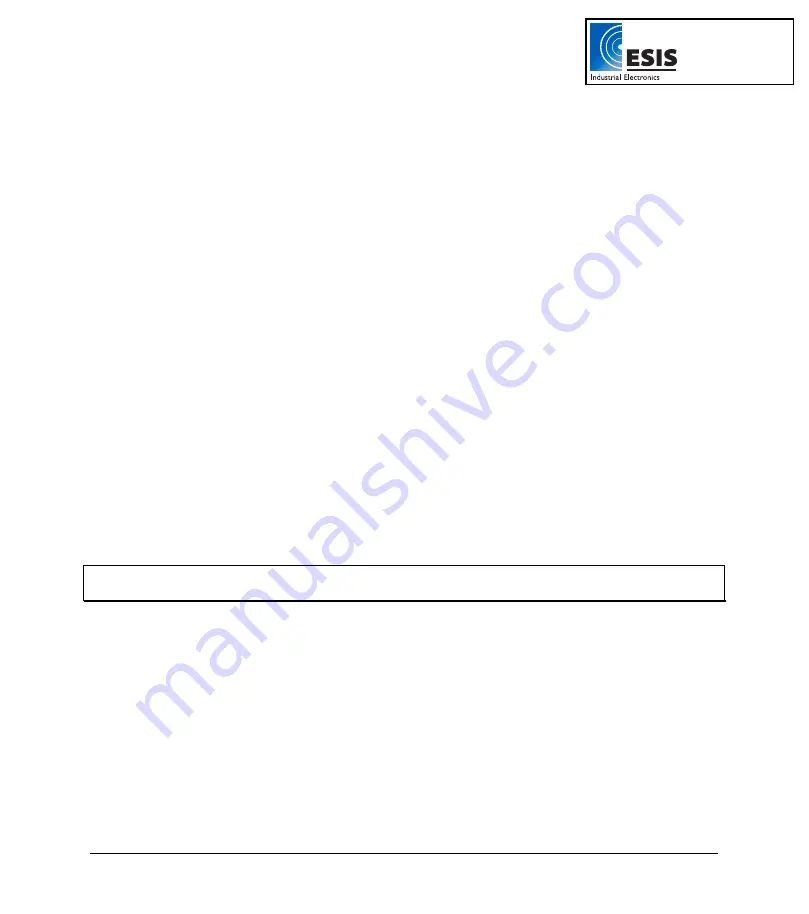
Chapter 1
DaqPRO
9
1.1.7. Sensor
Calibration
DaqPRO
ships fully calibrated. However, further calibration can be applied via DaqLab. The calibration
parameters are sent to
DaqPRO
and stored in its memory. Refer to page 55 for calibration instructions.
1.1.8.
Serial Number and Comment
Every
DaqPRO
unit is embedded with a unique serial number and can be loaded with a descriptive
comment to identify its task and location.
To add or edit the comment connect
DaqPRO
to the computer and use DaqLab software (refer to page
53).
Every time data is transferred to the computer it is labeled both with
DaqPRO
’
s serial number and
comment and then displayed in the graph title.
The serial number is marked on the back of the product. To view its comment, select
System
information
from
DaqPRO
’
s main menu.
1.1.9. Battery
DaqPRO
is equipped with a 7.2V Ni-MH rechargeable battery. Before you first start working with
DaqPRO
, charge the unit for 10 to 12 hours while it is turned off. Battery life is approximately 25 hours
between charges.
If the data logger
’
s main battery runs out, the internal 3V Lithium battery backs up the memory, so no
data will be lost. The Lithium battery also keeps the internal clock and calendar running.
If the lithium battery is removed from the DaqPRO, the unit
’
s calibration settings will be lost. See page
Note:
Before storing the data logger make sure you have unplugged all the sensors and pressed the
OFF key.
1.1.10. Mains
Adaptor
The Mains adaptor (AC/DC adaptor) converts mains power (from a wall outlet) to a voltage suitable to
DaqPRO
.
•
Output: Capacitor filtered 9 to 12 VDC, 400mA
•
Female plug, center Negative
www.esis.com.au
Ph 02 9481 7420
Fax 02 9481 7267
















































