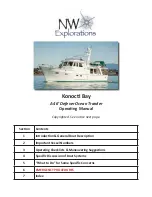Owner’s Manual Page
Weather Covers - Section O
O - 1 GENERAL INFORMATION
Weather.covers.for.the.cockpit.areas.are.available..
on.all.Four.Winns
®
.models..A.bimini.top.and.camper..
is.standard.on.the.348.Vista®.models..Four.Winns
®
.
covers.are.designed.and.intended.to.provide.protec-
tion.of.the.cockpit.seating.areas..
Four.Winns.utilizes.100%.acrylic-type.material.for.
most.of.its.canvas..During.the.manufacturing.of.the.
weather.covers,.the.smallest.possible.needle.and.
highest.quality.UV.stabilized,.bonded.polyester..
thread.is.used.in.the.stitching.
Never use any form of open flame cooking
device in any area fully enclosed or near
weather covers. This material is flammable.
The.weather.cover.is.water.repellant.but.not.water.
proof..During.a.hard.rain,.you.may.notice.a.light.mist.
permeating.through.a.weather.cover..This.is.normal...
If.the.seams.leak,.they.can.be.sprayed.with.Scotch-
guard
™
.or.similar.type.water.repellent.or.a.seam.
sealing.compound.can.be.applied..Keep.objects.from.
contacting.the.inside.of.the.cover..Leakage.may.occur.
at.point.of.contact.
Weather covers must be installed “snug” to prevent
sags..The.material.relies.on.swelling.to.seal.itself...
If.too.taut.or.overly.tight,.the.material.will.not.seal..
and.may.tear.
NOTICE
Periodically check weather covers for
accumulation of water. Damage to the bow
assemblies may otherwise result. Make sure
cover is snug to avoid puddling of water.
After.use,.the.top.canvas.should.be.rolled.up.into.the.
boot.(supplied).and.secured..
NOTICE
NEVER fold or store a wet weather cover. This
can lead to mildew or shrinkage. Roll rather
than fold the enclosure curtains. Sharp folds
increase the chance of cracking the clear vinyl.
WEATHER COVERS
NOTICE
DO NOT use the weather covers for outdoor
winter storage. The weight of the snow or
heavy rain can cause severe damage to the
material or top structure. Refer to O- - Winter
Storage in this manual for more information.
Four.Winns.is.utilizing.snaps.for.the.canvas..The.snap.
sockets.are.a.standard.type..To.unsnap,.gently.lift.on.
the.snap..
NOTICE
Remove snaps one at a time to prevent
damage. DO NOT rip off or pull the weather
cover as a whole; acrylic material will tear at
snaps.
O - 2 GENERAL CANVAS INSTALLATION
GUIDELINES
1)..For.safety.and.ease,.it.is.recommended.that.two..
or.more.people.are.available.to.install.or.remove...
the.canvas.
2). Ideally,.canvas.should.be.installed.while.the.boat.
is.in.the.slip.or.moored.securely.
3). Be.sure.to.observe.all.safety.precautions.to.
prevent.the.build-up.of.Carbon.Monoxide.-.an.
invisible,.odorless.gas.while.the.boat.is.runningor.
underway.
4) Store canvas pieces flat, or if necessary, rolled;
.
do.not.fold.
5). Bimini.top,.valances.and/or.camper.top.must.be.
installed first; all other pieces attach to these
pieces.
6). Partially.zip.zippers.until.all.sides.of.a.canvas.
piece.are.in.position.
7). Support.poles.are.adjustable;.a.button-release.lets.
you.slide.the.inner.and.outer.tube.to.longer.or.
shorter settings for a snug fit.
8). Unsnap.canvas.by.lifting.at.the.button.to.prevent.
damage;.do.not.pull/yank.
Summary of Contents for 348 Vista
Page 1: ...3 4 8 V I S T A O W N E R S M A N U A L 0 9 0 2 8 2 2...
Page 2: ......
Page 4: ......
Page 52: ...Owner s Manual Page 48 Warranty and Service Section...
Page 54: ...Owner s Manual Page 50 Warranty and Service Section...
Page 56: ...Owner s Manual Page 52 Warranty and Service Section...
Page 77: ...Owner s Manual Page 73 Steering Systems Section Figure G 4 Hydraulic Steering Parts Breakdown...
Page 78: ...Owner s Manual Page 74 Steering Systems Section Figure G 5 Inboard Propulsion System...
Page 79: ...Owner s Manual Page 75 Steering Systems Section Figure G 6 Tie Bar 45 Tiller Arm Assembly...
Page 89: ...Owner s Manual Page 85 Electrical Systems Section Figure H 3 348V SD GENERATOR 1 0F 5...
Page 91: ...Owner s Manual Page 87 Electrical Systems Section FIGURE H 5 348V SD GENERATOR 3 0F 5...
Page 92: ...Owner s Manual Page 88 Electrical Systems Section FIGURE H 6 348V SD GENERATOR 4 0F 5...
Page 93: ...Owner s Manual Page 89 Electrical Systems Section FIGURE H 7 348V SD GENERATOR 5 0F 5...
Page 96: ...Owner s Manual Page 92 Electrical Systems Section FIGURE H 10 348V IB GENERATOR 3 0F 4...
Page 97: ...Owner s Manual Page 93 Electrical Systems Section FIGURE H 11 348V IB GENERATOR 4 0F 4...
Page 121: ...Owner s Manual Page 117 Water and Waste Systems Section Figure J 16 348V HEAD HARDWARE 1 OF 8...
Page 122: ...Owner s Manual Page 118 Water and Waste Systems Section Figure J 17 348V HEAD HARDWARE 2 OF 8...
Page 123: ...Owner s Manual Page 119 Water and Waste Systems Section Figure J 18 348V HEAD HARDWARE 3 OF 8...
Page 124: ...Owner s Manual Page 120 Water and Waste Systems Section Figure J 19 348V HEAD HARDWARE 4 OF 8...
Page 125: ...Owner s Manual Page 121 Water and Waste Systems Section Figure J 20 348V HEAD HARDWARE 5 OF 8...
Page 126: ...Owner s Manual Page 122 Water and Waste Systems Section Figure J 21 348V HEAD HARDWARE 6 OF 8...
Page 127: ...Owner s Manual Page 123 Water and Waste Systems Section Figure J 22 348V HEAD HARDWARE 7 OF 8...
Page 128: ...Owner s Manual Page 124 Water and Waste Systems Section Figure J 23 348V HEAD HARDWARE 8 OF 8...
Page 222: ...Electrical Schematics Owner s Manual Page 218 348 VISTA HELM BREAKER PANEL ASSEMBLY...
Page 226: ...Electrical Schematics Owner s Manual Page 222 348 VISTA DIESEL BATTERY SWITCH PANEL ASSEMBLY...
Page 227: ...Electrical Schematics Owner s Manual Page 223 348 VISTA AC DC PANEL ASSEMBLY 1 of 4...
Page 228: ...Electrical Schematics Owner s Manual Page 224 348 VISTA AC DC PANEL ASSEMBLY 2 of 4...
Page 229: ...Electrical Schematics Owner s Manual Page 225 348 VISTA AC DC PANEL ASSEMBLY 3 of 4...
Page 230: ...Electrical Schematics Owner s Manual Page 226 348 VISTA AC DC PANEL ASSEMBLY 4 of 4...
Page 254: ......
Page 255: ......