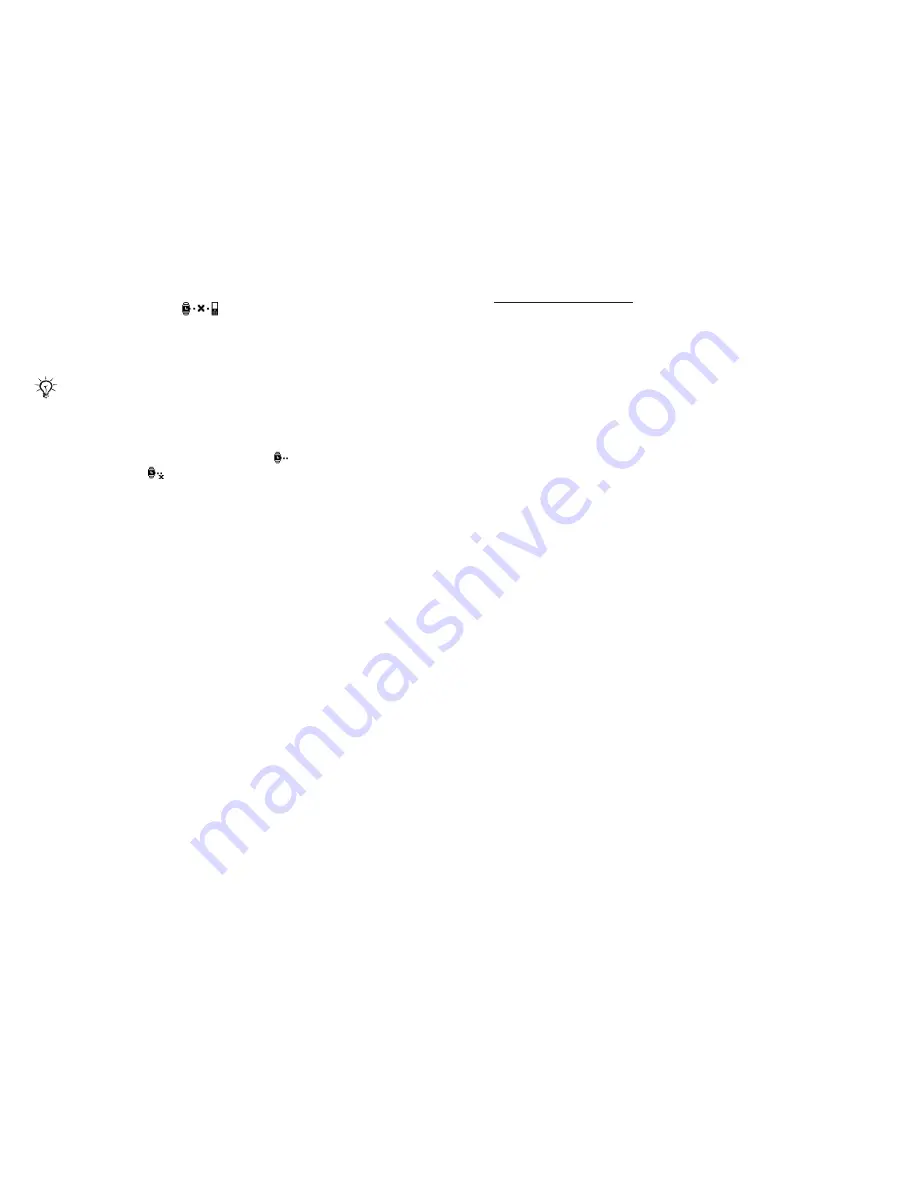
12
13
Out of range
The watch vibrates and the
icon appears when the phone is out
of range.
The watch continues searching for the phone for 30 minutes.
We recommend that your watch and phone are within a range of
2 meters. The connection may be improved if there are no solid
objects between your watch and phone.
To turn out of range notification off
1. Press the bottom key repeatedly to select
.
2. Press the top key.
appears.
3. Repeat to turn the notification on again.
Phone settings
If the phone is out of range of your watch, you are asked if you would like
to reconnect again. You can choose between “Always ask” and “Always
allow” in your phone.
“Always ask”
If you choose “Always ask,” you will always be asked if you would like to
reconnect each time the watch and the phone are within range.
“Always allow”
If you choose “Always allow,” the watch automatically reconnects to the
phone each time they are within range of each other.
Master reset
Set the watch back to factory default settings and delete the changes you
have made to the settings.
To reset the watch
1. Enter pairing mode.
2. Press and hold the top and bottom key until the display lights up.
After a few seconds it dims again and your watch is reset.
Troubleshooting
Battery capacity
If the battery does not work properly it needs to be replaced by an
authorized service center.
Software version
To check software version:
1. In pairing mode, press the bottom key times.
2. To stop checking software version, press top key twice. Ignore pairing
request in the phone.
Dashes on the display
If dashes (- - -) appear on the display when you press the top key, pair
your watch with the phone again.
Pairing with Dial-Up Networking
For some phones you may receive a message about dial-up networking. If
this happens, press “Yes” to continue.






