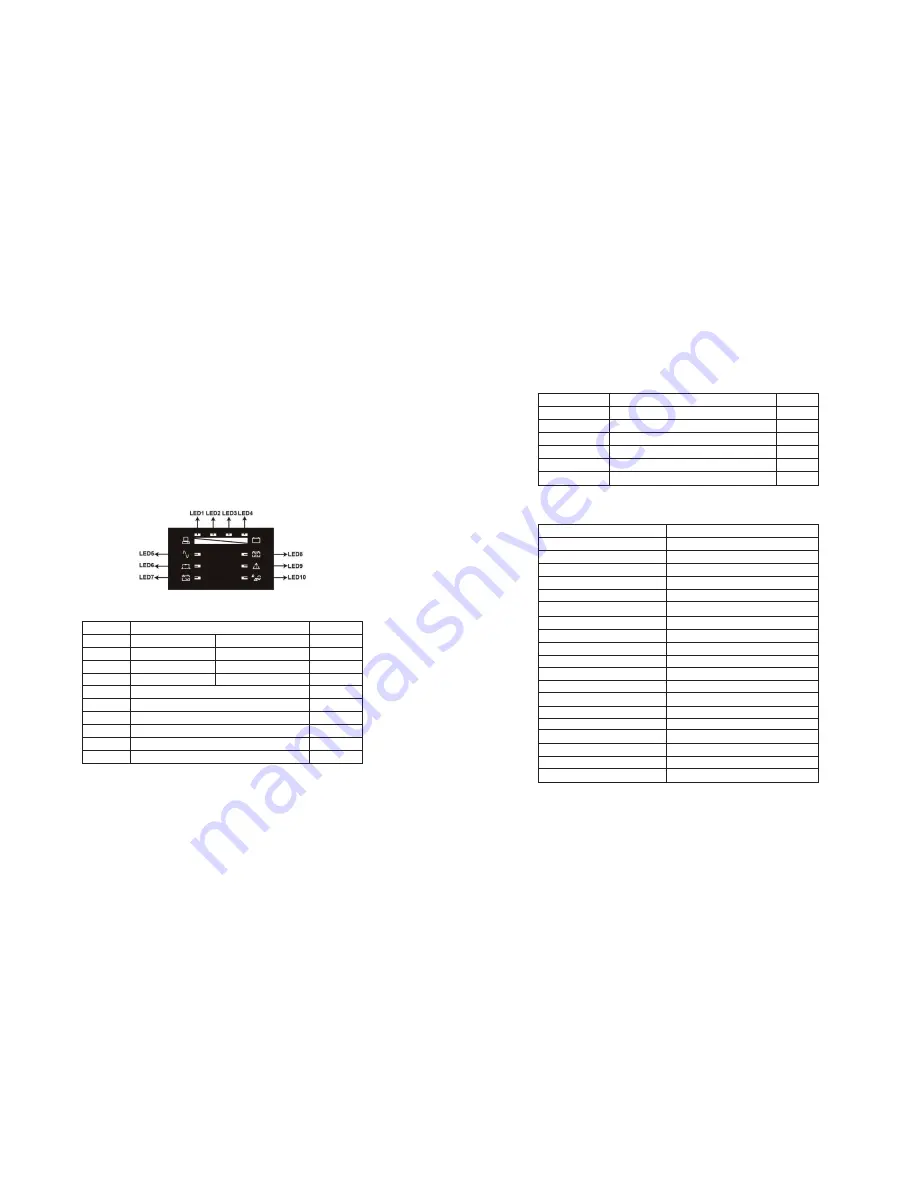
To turn off the UPS unit, press and hold the
OFF/Enter
button.
The unit will shut off completely if in battery mode or go to standby mode for charging, as long as it remains
connected to utility power.
•
•
Press the
Select
button on the front panel to switch the displayed information between battery level and load
capacity.
In bypass, AC or ECO mode, the load capacity will be displayed as default.
In battery or test mode, the default indicator will switch to battery level.
•
•
•
4. Advanced operation
4.1 LED status indicators
LED
Color
Function
LED1
LED2
LED3
LED4
LED5
LED6
LED7
LED8
LED9
LED10
Green
Green
Green
Green
Green
Yellow
Yellow
Red
Red
Red
Battery level < 25%
Load capacity >76%
Battery level 26~50% Load capacity 51~75%
Battery level 51~75% Load capacity 26~50%
Battery level >76%
Load capacity <25%
Line mode indicator
Bypass mode indicator
Battery mode indicator
Battery voltage is low or the unit is defective
Warning or fault
Overload
Operation mode
Action
LED
Standby mode
Bypass mode
Online mode
ECO mode
Battery mode
Self-test
Solid
Solid
Solid
Solid
Solid
Blinking
LED1, LED2, LED3 LED4 indicating battery level
LED6
LED5
LED5, LED6
LED7
LED7
4.2 Mode indicators
Condition
LED
Short circuit
Overload fault
Bad battery
Charger under voltage
Charger over voltage
Charger failure
Inverter fault
Power factor correction (PFC) fault
DC/DC fault
Over-temperature
DC BUS over voltage
Output over voltage
Battery disconnected
Over charging
Low battery
Overload warning
Out of bypass range
Overload
Other warning
LED9 turns on and LED10 blinks
LED10 turns on
LED8 turns on
LED1 and LED8 turn on
LED4 and LED8 turn on
LED1-LED4 all on and LED8 on
LED1, LED5 and LED9 turn on
LED2, LED5 and LED9 turn on
LED1, LED7 and LED9 turn on
LED5, LED7 and LED9 turn on
LED3 and LED9 turn on
LED4 and LED9 turn on
LED8 and LED9 blink
LED1 and LED8 blink
LED8 blinks
LED10 blinks
LED6 blinks and LED9 turns on
LED1 through LED4 blink
LED9 blinks
4.3 Warning and fault indicators
























