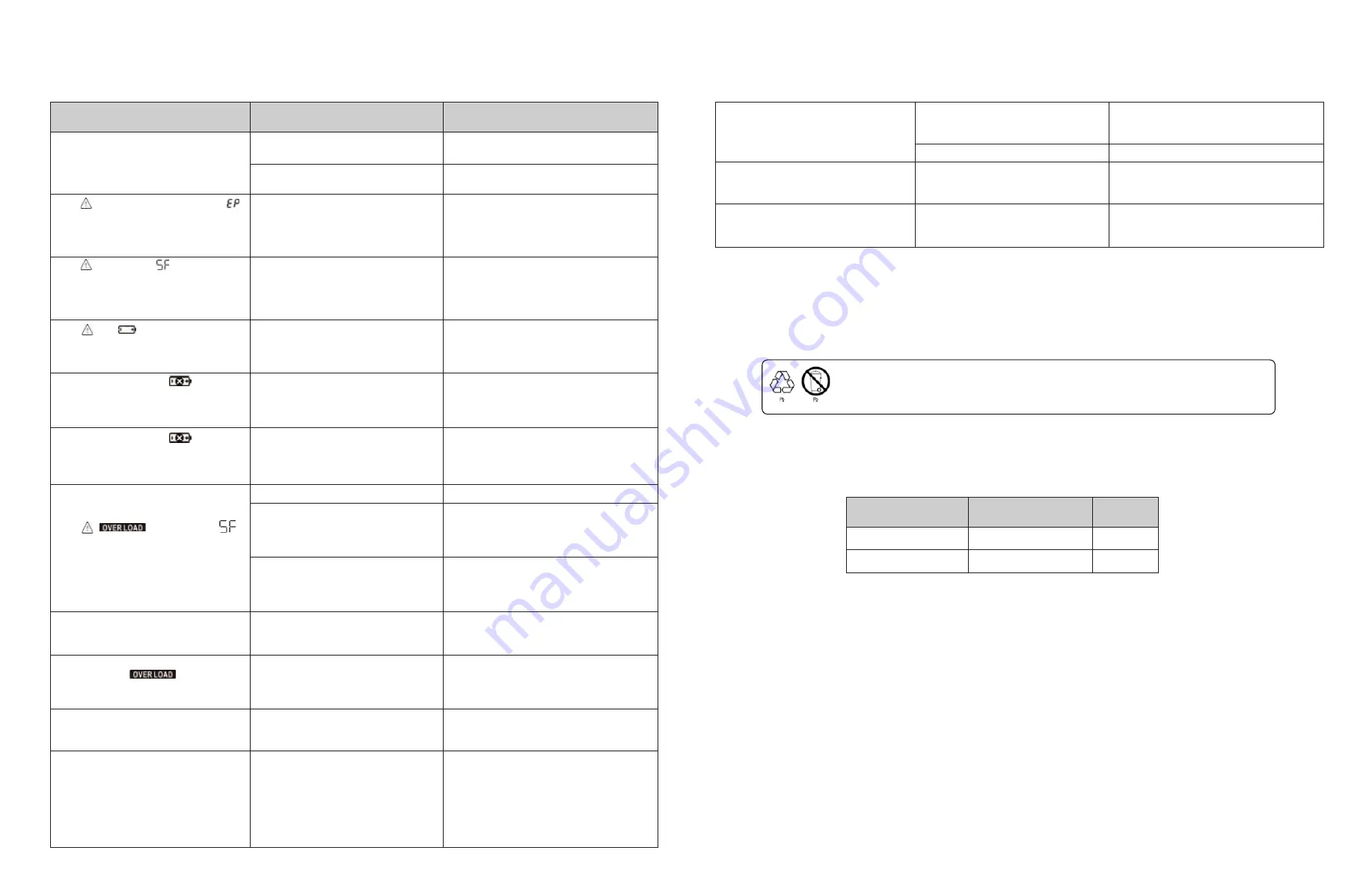
4. Troubleshooting guide
If the UPS system does not operate correctly, use the table below to troubleshoot the problem
5. Storage and maintenance
Maintenance
The UPS system contains no user-serviceable parts. If the battery service life (3~5 years at 25°C ambient temperature) has been
exceeded, the batteries must be replaced. In this case, please contact your dealer or service center.
Storage
Charge the UPS for at least 5 hours before storing the unit. Cover the UPS, and place it upright in a cool, dry location. During storage,
recharge the battery in accordance with the following table
Symptom
Possible cause
Solution
Even though the mains supply is
normal, there are no status indica-
tors or alarms
Check to make sure the power cord is
firmly connected to a AC wall socket
The AC input cable is not properly
connected
The icon and the warning code
become illuminated on the LCD
display, and the alarm starts
beeping once every 2 seconds
Plug the power cord to a wall socket
The AC input is connected to the
UPS outlet
Set the circuit in its closed position to
disable the EPO function
EPO function is enabled
Rotate mains power socket by 180° and
then connect to UPS system
Line and neutral conductors of UPS
input are reversed
Check if all batteries are properly
connected
The external or internal battery
connection is incorrect
Contact your dealer or service center
Battery voltage is too high or the
charger fails
Please contact the dealer or service
center
Battery voltage is too low or the
charger fails
Remove excess loads from UPS output
UPS is overloaded
Remove excess loads from the UPS
output
Input current is above the accept-
able limits
The icon and the warning code
become illuminated on the LCD
display, and the alarm starts beeping
once every 2 seconds
The and icons become
illuminated on the LCD display and
the alarm starts beeping once every
2 seconds
Fault code 27 and the icon
become illuminated on the LCD
display, and the alarm starts
beeping continuously
Fault code 28 and the icon
become illuminated on the LCD
display and the alarm starts beep-
ing continuously
The , icons and the
become illuminated on the LCD
display, and the alarm starts
beeping every second
Fault code 49 becomes illuminated
and the alarm starts beeping
continuously
Fault code 43 becomes illuminated
along with the icon on the
LCD display, and the alarm starts
beeping continuously
Battery backup time is shorter than
its nominal value
Charge the batteries for at least 5 hours
and then check their capacity. If the
problem persists, consult your dealer
Batteries are not fully charged
Fault code 2A appears on the LCD
display while the alarm beeps
continuously
Check to make sure that the wiring of
the external battery pack connected is
not shorted
Short circuit detected on the char-
ger output
Fault code 45 appears on the LCD
display while the alarm beeps
continuously
Please contact the dealer or service
center
There is no output voltage from the
charger and the battery voltage is
below 10V/PC
Contact your dealer for a replacement
Defective batteries
Remove excess loads from the UPS
output
UPS is overloaded. Devices
connected to the UPS are fed
directly from utility power via the
Bypass
Remove excess loads from the UPS
output first. Shut down the UPS com-
pletely before restarting the unit once
again
After repetitive overloads, the UPS
is locked in Bypass mode. Connect-
ed devices are fed directly from
utility power
Remove excess loads from the UPS
output and restart the unit once again
The UPS shuts down automatically
upon detecting the overload condi-
tion in the output
Fault code 14 becomes illuminated
and the alarm starts beeping
continuously
Check the output wiring and if connect-
ed devices are short-circuited
Fault codes 01, 02, 03, 11, 12, 13
and 41 become illuminated on the
LCD display, and the alarm starts
beeping continuously
Please contact the dealer or service
center
The UPS shuts down automatically
upon detecting the overload condi-
tion in the output
A UPS internal fault has occurred.
There are two possible causes:
1. Power is continued to be supplied
to the load, but is done directly from
the AC grid via a bypass
2. Power is no longer supplied to
the load
Batteries must not be discarded as regular household waste! As part of the company’s
eco-friendly approach, we encourage you to follow all applicable local waste regulations
to dispose of your used devices and batteries properly.
-25°C - 40°C
-40°C - 45°C
Every 3 months
Every 2 months
1-2 hours
1-2 hours
Storage temperature
Recharge frequency
Runtime
Summary of Contents for FDC-2012R-I
Page 13: ......













