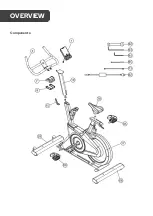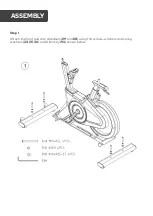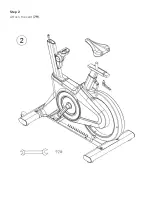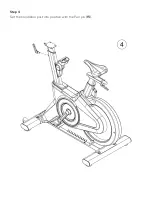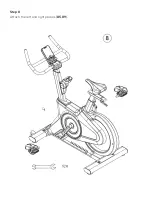B. The MODE key
1.
Select configurable functions (such as TIME, DST, CAL)
•
Press this KEY to select MANUAL for TIME, DST and CAL in turn. When you
select a function, then
•
The number of the function displayed on LCD flashes at 1Hz to indicate that
the function is currently configurable.
2.
Functions of this KEY and ENTER:
•
After selecting or setting, press this KEY to proceed to the next operation. After
pressing this KEY, the previous function will no longer work
•
Select Settings.
3.
The above actions can only be performed under the state of STOP.
4.
Pressing this KEY when START has no effect.
C. RESET button
•
General RESET: Press this key once in system STOP state and then go back to
MANUAL
•
Press UP or DOWN to
select
→
BEGINNER
→
ADVANCE
→
SPORTY
→
CARDIO
→
WATT and all values of
set TIME, DISTANCE, PULSE and (WATT) are cleared.
D.START/STOP KEY
•
Press this KEY to START the operation of the system and then press this KEY
to STOP the operation.
•
If in MANUAL mode, only press STRAT to start the exercise or RSET to return to
the first page option.
Summary of Contents for FSEMSB2200A
Page 1: ...AUTOMATIC VARIABLE RESISTANCE MAGNETIC FLYWHEEL SPIN BIKE SK 2200A FSEMSB2200A...
Page 2: ......
Page 5: ...Components OVERVIEW...
Page 8: ...Step 2 Attach the seat 79...
Page 9: ...Step 3 Attach the 82 and 95 wiring then fit the handlebar post 10...
Page 10: ...Step 4 Set the handlebar post into position with the Pull pin 15...
Page 11: ...Step 5 Attach the handlebars 3...
Page 12: ...Step 6 Fit the handlebar cover assembly 7 and 8...
Page 13: ...Step 7 Fit the Console 1...
Page 14: ...Step 8 Attach the left and right pedals 85 89...
Page 21: ...NOTES...
Page 22: ......
Page 23: ......