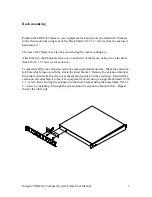Installing a Local Control Panel – RCP-502
This procedure requires removal from the rack and placement on a level work surface
before proceeding.
The FRM-501 Compact System Frame ships with attached L-brackets used for mounting
in a 19” EIA rack. These must be removed to install the RCP-502 Compact Control Panel
as a direct replacement for the standard face plate. Remove the two brackets and save for
reuse. Remove the top cover from the frame. Slide the blank face plate assembly out of
the front of the frame about one inch. Disconnect the ribbon cable from the JP4 socket
on the ZFCB controller board, leaving it attached to the LED board.
If you wish to change the factory assigned IP address, follow the procedure in
Appendix A now.
Remove the ZFCB controller card by releasing the card ejectors and sliding the card out
the front of the frame. Locate the two cable sockets J1 and J2 on the mid-plane board,
just below the baseline of the ZFCB card. J1 is at the right hand end below the ZFCB
(nearest the fan). J2 is at the left head end below the ZFCB (farthest from the fan).
Connect the LAN jumper cable to J1. Connect the PWR cable to J2. Route these cables
to the front of the frame, keeping them under the ZFCB card as you re-install it in its card
guides and sockets. Retain the ZFCB in its socket by locking the two card ejectors. If
this is a mobile installation, secure the right hand card ejector with a new tie wrap
through the PCB hole adjacent to P5.
Separate the RCP-502 main assembly from its rear case. The rear case is not used and
may be discarded if this is a permanent conversion to a local control panel.
Connect the PWR and LAN cables from the FRM-501 frame to the RCP-502 control
panel. Be sure to connect both the power and communications cables. Slide the panel
into the frame. Replace the top cover. Re-install the L-brackets, securing the screws
through the L-bracket, the frame sidewall and RCP-502 bracket.
This procedure may be employed before or after AV cards are installed.
Integrity FRM-501 Compact System Frame User Manual
5