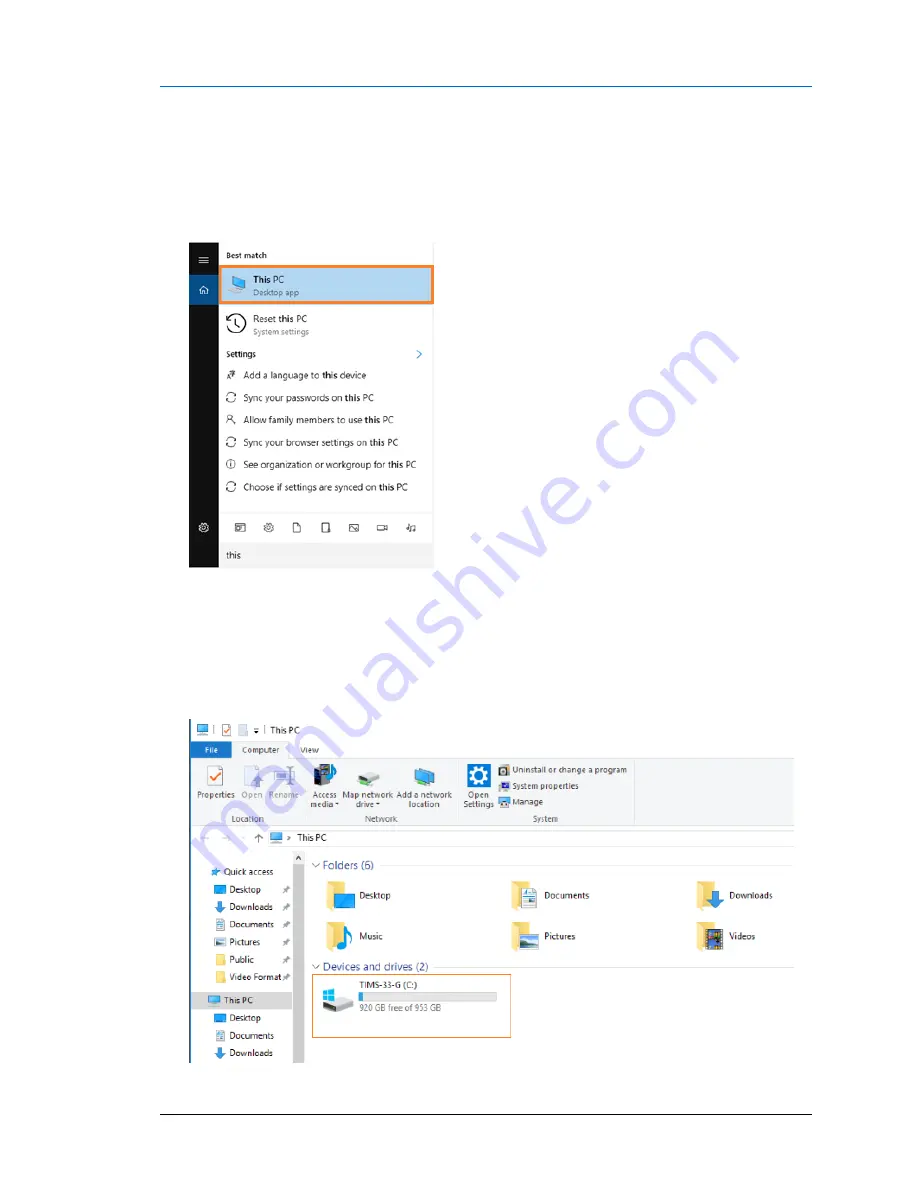
TIMS MVP™ System Maintenance
TIMS MVP
™
Setup and Configuration Guide 249
Verify Disk Space
To verify the disk space:
1.
Click the Windows Search bar in the bottom left-hand corner of the screen and type select
This PC.
2.
Select the
(C:)
drive and note the amount of free disk space.
It is recommended that if there is less than 30% free disk space, then you need to consider
deleting files to keep the system running optimally.
Summary of Contents for TIMS 2000 EN
Page 1: ...060000 91 Rev 1...













































