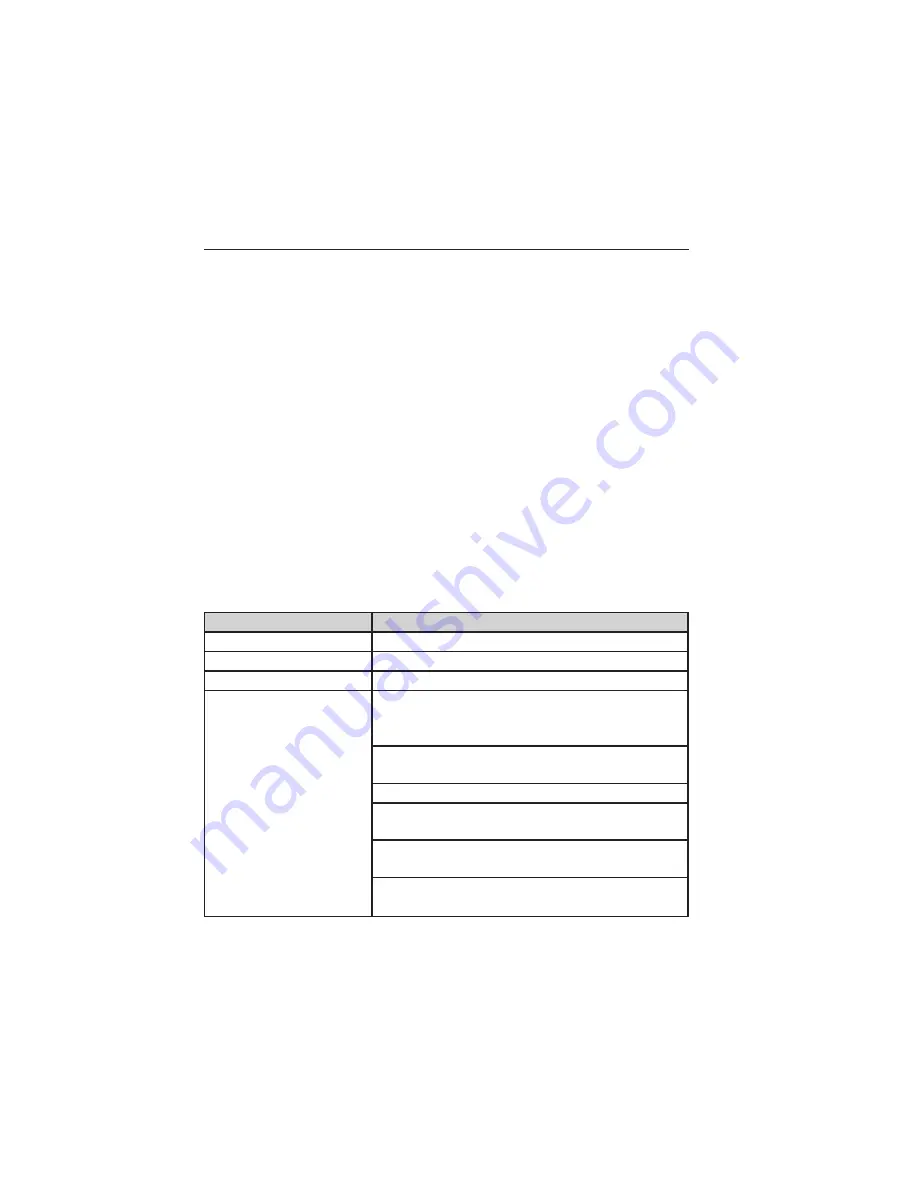
access and play your music by specific tracks, artists, albums or genres.
You can even choose to create and access your own playlists.
*Note:
1 GB equals one billion bytes (1000000000B).
Recording Music to Your Jukebox
To record music to your jukebox:
1. Insert a CD, and then select Record on the touchscreen.
2. Select individual tracks or press Select All to record the entire CD.
Note:
The system automatically saves all tracks if you do not select
any.
3. Press the Start Recording button.
The progress shows at the bottom of the screen.
Note:
If you are not actively listening to the disc during recording, the
record rate is much quicker (as fast as five minutes).
Accessing the Music in Your Jukebox
Once you have saved music to your jukebox, you can then choose
different ways to play the music.
1. Press the MEDIA hard button on the navigation system.
2. Select the Jukebox tab on the touchscreen. You can then select from
the following options:
When you select:
You can:
Scan
Hear a brief sampling of all listenable tracks.
Repeat
Hear the selected track continuously.
Shuffle
Play the tracks in a random order.
Music library
Access all of your saved music. You can
choose to view or play the material in the
following ways:
Play All Tracks
allows you to play all tracks
saved in the jukebox.
Playlist
allows you to play your own playlist.
Play genre
allows you to have the system
play only music from a specific genre.
Play artist
allows you to have the system
play only music by a specific artist.
Play album
allows you to have the system
play only music from a specific album.
Navigation System (If Equipped)
393
2013 05+ Mustang
(197)
Owners Guide gf, 3rd Printing
USA
(fus)






























