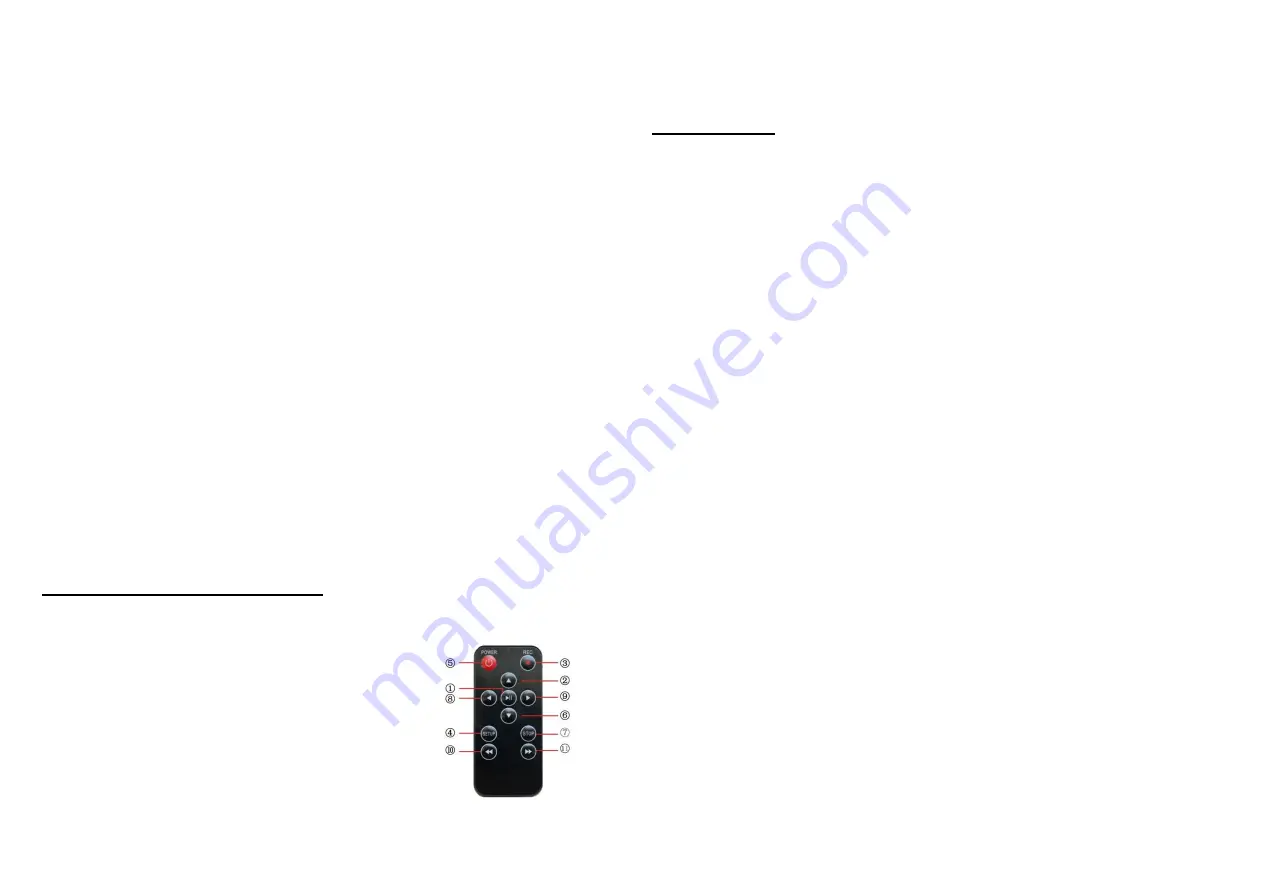
8
III. Main Technical Indicators:
1.
Power source input
:
DC 9-13.5V
2.
Camera module:
1)
Image sensor: 1/3" color CMOS PC1099
2)
Effective Pixel Array: 976 (H) x 496(V)
3)
Horizontal resolution: 900TV LINES
4)
Minimum illumination: 0.01LUX/F1.2
5)
SNR: >45dB (AOC on)
6)
Video Output: 1.0 Vp-p / 75
Ω
(CVBS) with horizontal dynamic balance
7)
Input voltage: DC 9-13.5V
8)
Current consumption: 65mA Max(ALL LEDS LIGHTS ON
≤
200mA)
3. Lighting source:
1)
LED quantity: 12pcs
2)
Luminous flux: 107~114 lm
(
180 mA
)
Working Current: 0~180 mA
3)
Light Cup Angle: 45°
IV.
External Interface:
CAM1: Pin 1 to 4 are separately connected to VIDEO, GND, +12V, LED.
CAM2: Pin 1 to 6 are separately connected to 485A, 485B, +12V, GND, NC, VIDEO.
Remote Control
(for
operating DVR)
1)
Enter: Enter to view and play video
2)
Up: Go to up/previous item
3)
REC: Start recording / snap shooting
(only available for
new versions)
4)
Setup: System setup and recording features
5)
Enter: System in
6) Down: Select down/next item
7) Exit: Stop or exit from current menu
8) Left: Select Left item
9) Right: Select Right item
10) Rewind: Review video
11) Forward: forward video
9
System Set-Up
1.
IMPORTANT: When you connect the Camera to the Monitor, the power must be
off; otherwise both units will be damaged.
2.
Connect the reel cable to the Monitor. Connect the Battery Case’s DC cable to the
Monitor (for Simple Function Case).
3.
If the 4188XX system’s battery capacity is too low to work, please plug the Power
Adapter cord into the wall AC socket and the other end into the “DC 13.5V” jack.
4.
Turn on the power by pressing the POWER button on the control box for Multi-function
Case. Turn on the power by switching on the Battery Case’s power for Simple Function
Case.
5.
Press the POWER button on the front of the Monitor to turn on the 4188XX system.
6.
Gently lower the Camera into a pipe duct, etc and reel out the Cable until it is at the
desired depth.
7.
Record the pictures if you need (see DVR Operating).
8.
Video Out: By using a video cable you can transfer the picture to other larger Screen.
9.
When you finish the job, carefully remove the Camera head from the pipe duct, etc, clean
it with a clean, soft and dry cloth and then put the Camera into the previous position











