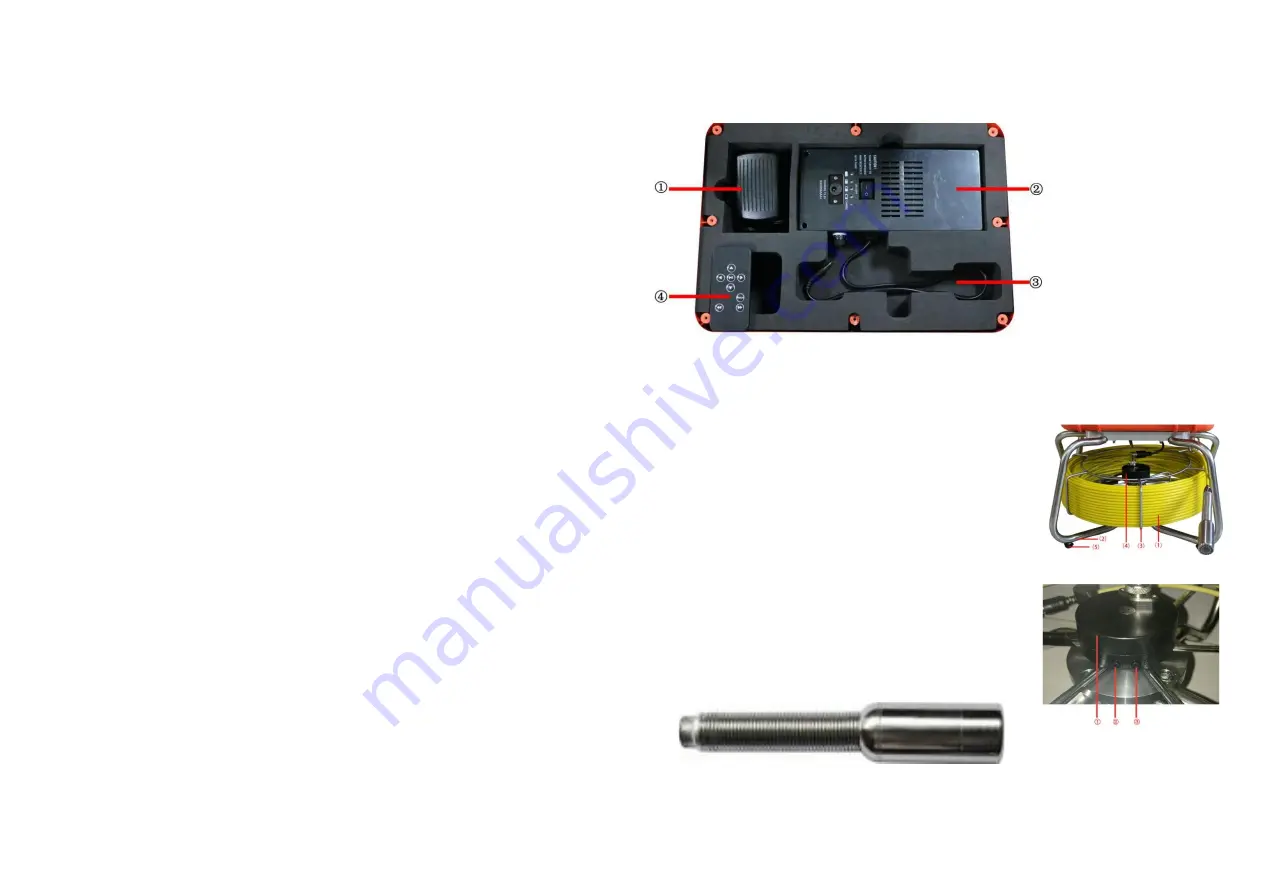
6
17
UP
:
DVR user menu up operation button.
18
DOWN
:
DVR user menu down operation button.
19
PLAY/ENT
:
DVR play or select button.
20
VIDEO: switching button of VIDEO1/VIDEO2 channels.
21
MENU: Display menu button.
22
DOWN: Display menu setting “down” button.
23
UP: Display menu setting “up” button.
24
SEL: Display menu setting “select” button.
25
LED ON/OFF
26
POWER
:
Power button.
27
10" LCD
Remark:
1)
MENU key-press
:
Image adjust. Press
SEL/DOWN/UP key to adjust below numerical value.
Numerical value is from 0 to 100. Languages option
includes ENGLISH, DEUTSCH, FRANC, ESPAKOL,
PORTUG, ITALIANO, ENGLES & PNCCK.
BRIGHT------------------------------50
CONTRAST-------------------------50
2)
COLOR-------------------------------50
3)
SHARP-------------------------------50
4)
LED BRIGHT------------------------80
5)
HUE-----------------------------------50
6)
ENGLISH
7)
After exit “MENU” mode, the below keys have
different functions:
8)
DOWN: Press DOWN key, the image change UP and
DOWN (Mirror function)
9)
UP: Press UP key, the image change LEFT and
RIGHT (Mirror function)
10)
SEL key: Press SEL key to change the image to 16:9
image or 4:3 standard image for 10 inch monitor.
7
Parts Layout Inside the Case (for Simple Function Case)
①
Power Adapter
②
DC12V,4400mAh/6600mAh LI-ION BATTERY case
③
Zone for camera head
④
Remote Control
Cable Reel Base:
(1)
、
Ф6mm fiberglass cable
⑵、
304 stainless steel holder
⑶、
cable reel
⑷、①
meter counter
②
M/FT
:
Metric or Imperial switching
③
RESET: Reset the counter number to zero
⑸、
foot pad
Camera (for C26)
I
.
Working environment
:
1
.
Temperature: -20
℃
~60
℃
2
.
Humidity
:
90%RH (non-condensation)











