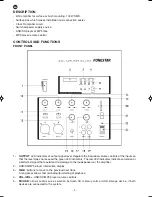6.-
EQ
: USB/SD/MP3 player audio signal equalization control. Press this button repeatedly if you wish to
choose between the different established equalizations.
7.-
12
: play and pause USB/SD/MP3 playback.
With a long press, change among the different modes of playback: play all (ALL), play folder (FOLDER)
or random play (RANDOM).
8.-
q
: USB/SD/MP3 player on/off button.
9.-
REMOTE
: USB/SD/MP3 player remote control infrared signal receiver.
10.-
VOL 1/VOL 2
: INPUT 1-2 volume control.
11.-
LINE/PHANTOM/MIC
: inputs and phantom 15 V sensitivity switch. These switches have 3 positions:
LINE: in this position, high level audio sources such as preamplified microphones, CD players etc. can
be connected to inputs 1 and 2.
PHANTOM: in this position, electret condenser microphones which require 15 V phantom power supply
can be connected to inputs 1 and 2.
MIC: in this position, low impedance dynamic microphones 30-600 Ω can be connected to inputs 1 and
2.
Use this switch with the volume set at its minimum to avoid noises.
12.-
INPUT 1/INPUT 2
: microphone/line inputs which use a combined XLR and 6.3 mm jack connector,
supporting balanced and unbalanced microphone signals of 30-600 Ω, present in the 2 and 3 pin XLR
connector.They support high level line signals, balanced or unbalanced, coming from mixers, CD players
etc. Select the appropriate position with the switch, being careful to set the volume controls to the
minimum to avoid noises.
CAUTION: when an unbalanced microphone is connected or disconnected, it is important that the
switch is in the MIC position. If the switch is in the PHANTOM position it could cause damage to the
microphones. When using microphones that do not require phantom power supply, make sure that the
switch is in the MIC position, as the voltage present in the 2 and 3 pin XLR connector can cause damage
to the microphones.
13.-
BASS
: reinforces or attenuates bass frequencies ±10 dB.
14.-
TREBLE
: reinforces or attenuates treble frequencies ±10 dB.
15.- AUX 1 input volume control.
16.-
AUX 1
: stereo aux input 1, 3.5 mm jack connector.
17.- AUX 2 input volume control.
18.-
AUX 2
: stereo aux input 2, 2 x RCA connectors.
19.-
LINE OUT
: line level output, 2 x RCA connectors.
20.-
SD
: SD memory card slot. Accepts up to 16 GB.
21.-
USB
: USB storage device connection port. Accepts up to 16 GB.
22.- LED amplifier power indicator.
23.-
POWER
: on/off switch.
- 5 -
EN
WA-4100_MANUAL_(EN)_20180215_Maquetación 1 15/2/18 8:43 Página 5