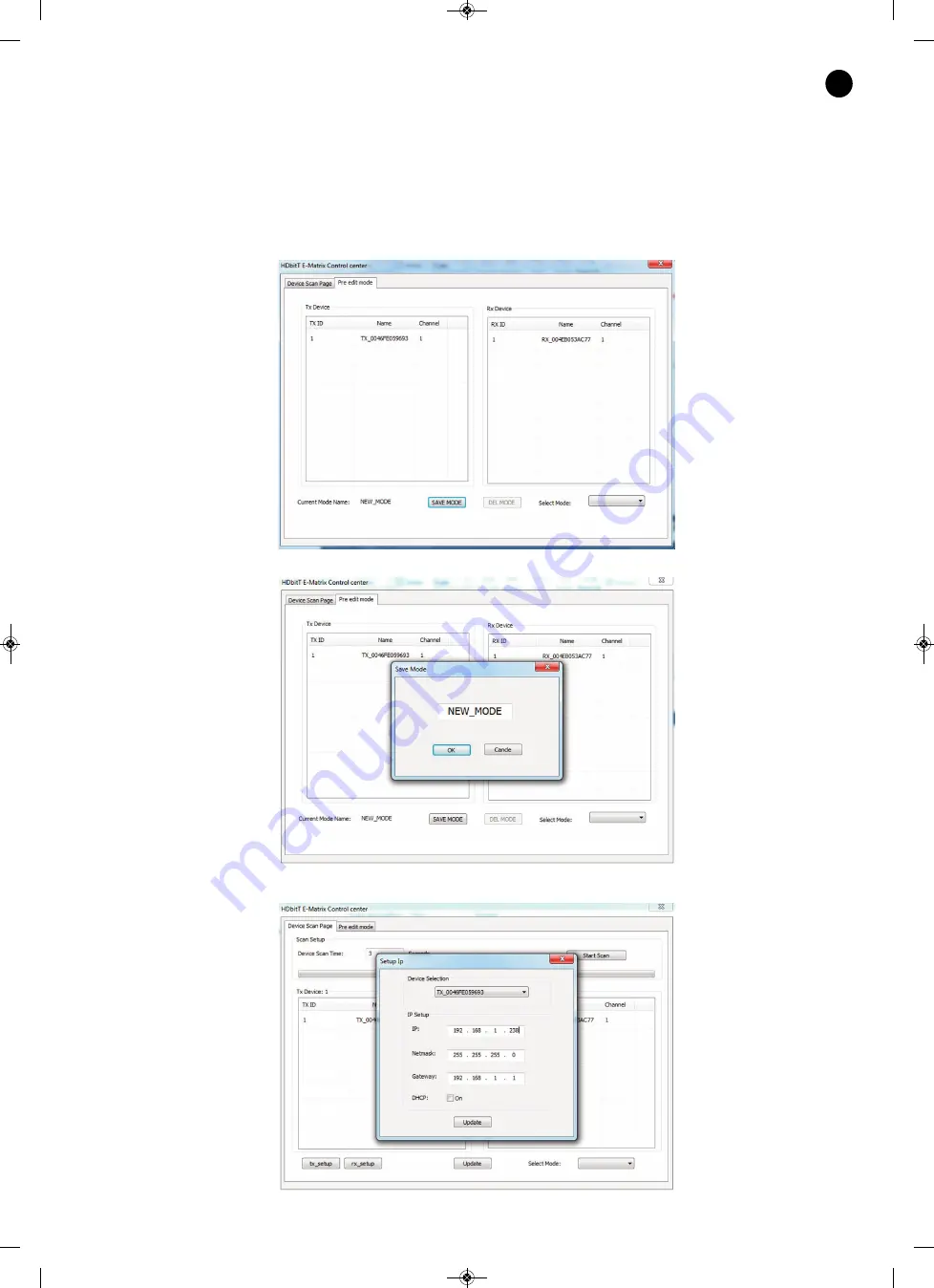
1.- Press the Start Scan to display the connected devices.
2.- Select the transmitter/receiver ID.
3.- Change the name of the transmitter/receiver device for one that is easy to identify.
4.- Select the transmitter/receiver channel.
5.- Pre edit.
Select the transmitter/receiver channels and press “SAVE MODE”.
Name the saved PRESET and press “OK”.
6.- IP editing in the transmitter/receiver.
- 9 -
EN
FO-457M_FO-458MR_MANUAL_(EN)_20200113.qxp_Maquetación 1 13/1/20 8:19 Página 9












