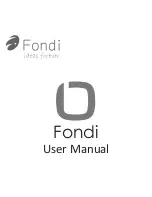Take photo
1. To take a photo, press and release the “Shutter
Button”. Please keep your Fondi OnReal shutter
button upward.
2. The “Camera Status LED” will flash in red one
time, and buzzer will beep while taking photos.
Record videos
1. To record a video, press and hold the “Shutter
Button.” Release it after buzzer beep, in the same
time, recording starts. Please hold your Fondi
OnReal shutter button upward. While recording,
the “Camera status LED” will flash in red all the
time while recording.
2. Press and release the “Shutter Button” again to
stop recording, and buzzer will beep. The
“Camera Status LED” will keep flashing green.
Summary of Contents for OnReal
Page 1: ...User Manual Fondi...
Page 2: ...Fondi OnReal User Manual Clip Adhesive mount Suction pad Magnet Micro USB Cable Contents...
Page 3: ...Get to Know Fondi Micro SD Slot Micro USB Port...
Page 4: ...Buzzer Charger Status LED Shutter Button Camera Status LED Motion Sensor Power Wi Fi Button...