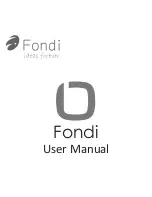Step.3 Power on your OnReal
Press and release the “Power/Wi-Fi
Button” to power on .
1. The “Camera Status LED” will
keep flashing in green, which
means it is in standby mode.
2. If Fondi OnReal idles over 50
seconds, it will enter sleep mode
automatically. To resume, shake
it.
3. Motion sensor will not power on
your camera, if it idles over 50
seconds for three times without
any operation.
Summary of Contents for OnReal
Page 1: ...User Manual Fondi...
Page 2: ...Fondi OnReal User Manual Clip Adhesive mount Suction pad Magnet Micro USB Cable Contents...
Page 3: ...Get to Know Fondi Micro SD Slot Micro USB Port...
Page 4: ...Buzzer Charger Status LED Shutter Button Camera Status LED Motion Sensor Power Wi Fi Button...