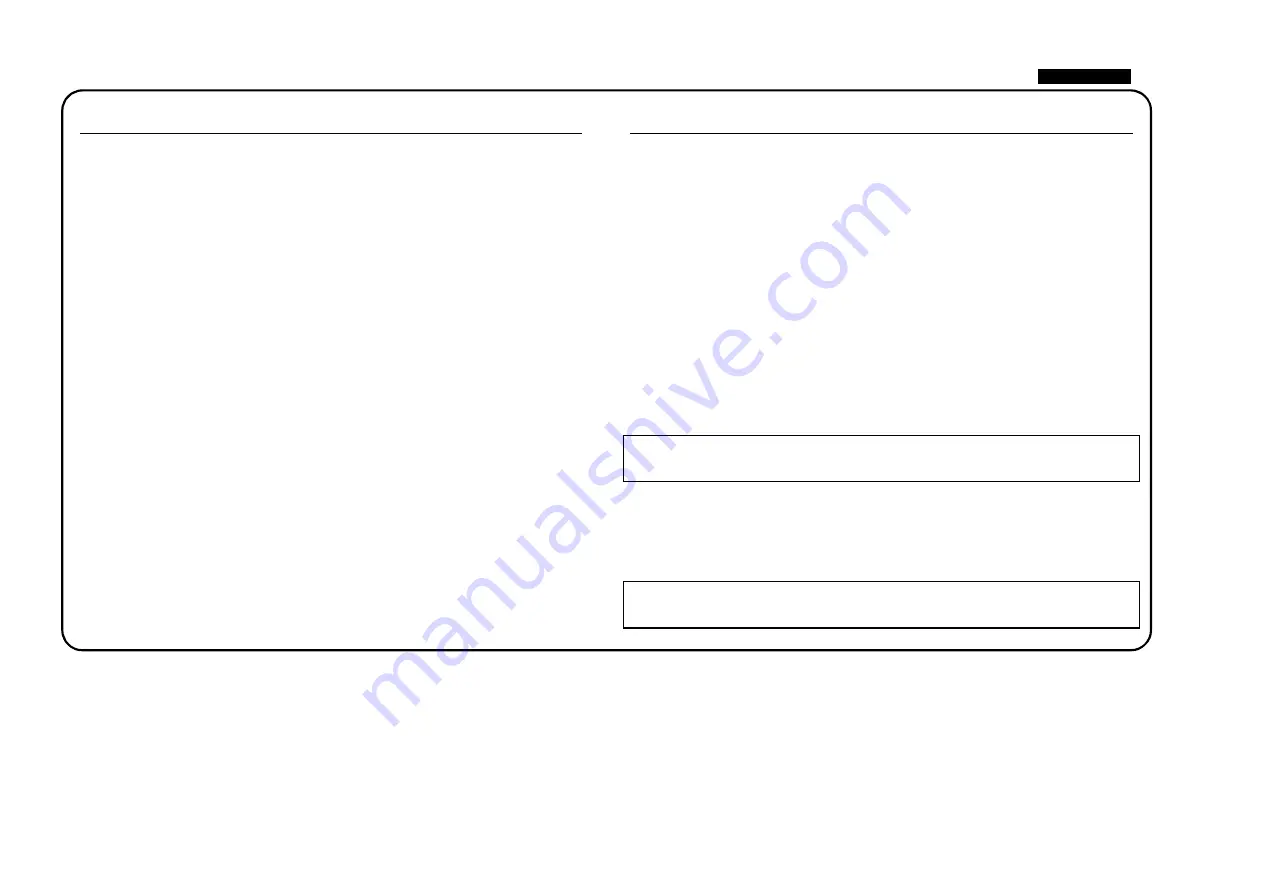
ENGLISH
1
CONTENTS
CONTENTS................................................................................................................. 1
IMPORTANT SAFETY INSTRUCTIONS .............................................................. 1
INTRODUCTION...................................................................................................... 2
REAR PANEL CONNECTIONS .............................................................................. 2
GETTING STARTED ................................................................................................. 3
TIPS FOR OBTAINING A GOOD QUALITY VOCAL SOUND ......................... 3
TIPS FOR OBTAINING A GOOD QUALITY ELECTRIC GUITAR SOUND.. 4
FACILITIES AND CONTROLS ................................................................................ 4
DIGITAL OUTPUT OPTIONS ................................................................................. 6
DIGITAL OUTPUT FRONT PANEL CONTROLS ............................................... 6
DIGITAL OUTPUT REAR PANEL CONNECTIONS AND SWITCHES........... 7
A BEGINNER’S GUIDE TO COMPRESSION ....................................................... 8
FREQUENTLY ASKED QUESTIONS ..................................................................... 9
TROUBLESHOOTING............................................................................................ 10
CONTACTING US ................................................................................................... 10
SPECIFICATIONS..................................................................................................... 11
DISTRIBUTOR LIST................................................................................................ 60
IMPORTANT SAFETY INSTRUCTIONS
Please read all of these instructions and save them for future reference. Follow all warnings and
instructions marked on the unit.
•
Do not obstruct air vents in the rear panel. Do not insert objects through any apertures.
•
Do not use a damaged or frayed power cord.
•
Unplug the unit before cleaning. Clean with a damp cloth only. Do not spill liquid on the
unit.
•
Ensure adequate airflow around the unit to prevent overheating.
We recommend
leaving a blank 1U panel above the unit to aid ventilation.
•
Unplug the unit and refer servicing to qualified service personnel under the following
conditions: If the power cord or plug is damaged; if liquid has entered the unit; if the unit
has been dropped or the case damaged; if the unit does not operate normally or exhibits a
distinct change in performance. Adjust only those controls that are covered by the
operating instructions.
•
Do not defeat the safety purpose of the polarised or grounding-type plug. A polarised plug
has two blades with one wider than the other. A grounding type plug has two blades and a
third grounding prong. The wider blade or the third prong is provided for your safety.
When the plug provided does not fit into your outlet, consult an electrician for
replacement of the obsolete outlet.
WARNING: THIS UNIT MUST BE EARTHED BY THE POWER CORD.
UNDER NO CIRCUMSTANCES SHOULD THE MAINS EARTH BE
DISCONNECTED FROM THE MAINS LEAD.
This unit is supplied pre-configured to operate only at the voltage indicated on the rear panel.
Ensure correct mains voltage is available and the correct fuse value is fitted before connecting to
the mains supply. To avoid the risk of fire, replace the mains fuse only with the correct value
fuse, as marked on the rear panel. The internal power supply unit contains no user serviceable
parts. Refer all servicing to a qualified service engineer, through the appropriate Focusrite dealer.
RACK VENTILATION: PLEASE ENSURE THE OCTOPRE IS PLACED
TOWARDS THE BOTTOM OF YOUR EQUIPMENT RACK, WITH
SUFFICIENT SPACE ABOVE AND BELOW FOR VENTILATION.
Summary of Contents for OctoPre
Page 12: ...ENGLISH 12...
Page 24: ...DEUTSCH 24...
Page 36: ...FRAN AIS 36...
Page 48: ...ITALIANO 48...
















