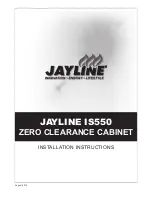7
9.0 OPERATING THE APPLIANCE - CONTINUED
GB IE
©
2015 Focal Point Fires plc.
Remote Control
The fire is supplied with an IR multifunction remote.
Before the remote will operate the plastic insulating sheet needs
to be removed.
Battery Replacement
Battery Requirements: CR2025
1. Locate and remove the battery bracket.
2. The battery has two sides, one with a button feature, and the
other is flat.
3. Insert the battery with the button side down into the battery
bracket, making sure the battery is firmly seated.
ALWAYS DISCONNECT THE APPLIANCE FROM THE MAINS SUPPLY OUTLET
SOCKET BEFORE UNDERTAKING ANY CLEANING OR MAINTENANCE!
For general cleaning use a soft clean duster - never use harsh abrasive or cleaners. The glass panels should be cleaned carefully
with a soft cloth.
If in doubt consult a qualified electrician. Refer to Section 3.0 Appliance Data for fuse specification. Excluding fuses, use only
genuine manufacturers spare parts available from your supplier.
Replacing the remote control battery:
When the battery becomes weak, the range of the remote control becomes shorter. Replace the battery with a new CR2025
lithium battery.
Note: Keep the lithium battery out of the reach of children.
10.0 CLEANING AND MAINTENANCE
Fire is not switching on
Ensure mains switch is on
Replace the fuse in the plug.
Pebbles glow but flame effect does not work
Check to see if the spinning motor is working. If not contact
Focal Point Fires.
Heater doesn't work, but Power and Heater switches /
buttons are in the "ON" position
Turn all switches / buttons to the "OFF" position and unplug
the unit from the wall outlet for 5 minutes.
After 5 minutes plug the unit back into wall outlet, and
operate as normally.
Fire seems noisy
There is a level of noise when the flame effect is in use,
caused by a motor that helps generate the effect. This noise
will be heard when there is no other background noise.
There is a higher level of noise associated with the heater
motor; this is due to the air flow required when heat has
been selected.
Remote is not operating
Check or replace batteries.
11.0 TROUBLESHOOTING GUIDE