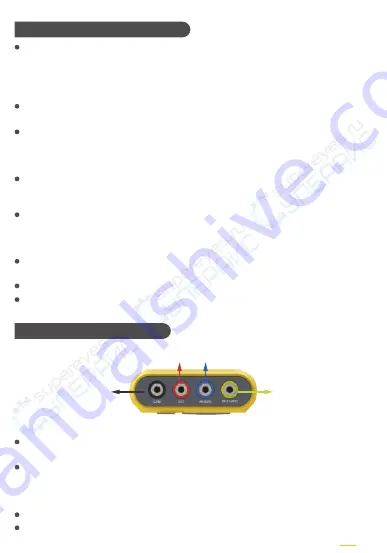
【 2.2 】 Function Introduction
【 Conversion Of Engineering Quantity Display 】
:Signals are displayed as physical
or engineering (ie pure quantity) values,The physical quantity corresponds linearly
with the engineering quantity.For example: the current signal of 4~20mA
corresponds to 0~100, that is, 4mA corresponds to 0, 12mA corresponds to 50, and
20mA corresponds to 100. This range can be modified by parameters
【 Preset Value 】
: 4 groups of commonly used signal values can be preset to
facilitate quick adjustment of output
【 Signal Conversion 】
: The input signal is converted into an output signal, which
can be converted between different physical quantities; for example: the input
frequency signal is converted into a current signal, and the input range is 0-1000hz
into 4-20mA
【 Programming Output 】
: It has the output function of automatically and
continuously changing the size according to the setting parameters, and can
choose three modes: monotonous rise, monotonous fall and cycle
【 Real-time Curve 】
: The change trend of input and output signals can be
displayed by drawing a curve, and the sampling time of the curve can be set.It can
also automatically adjust the display curve within the range of the maximum and
minimum values within a certain period of time
【 Modbus Slave 】
: FNIRSI SG-004A can communicate with configuration software
or PLC via RS485, set the instrument
【 History Record 】
: Record and view a certain amount of historical data
【 Firmware Upgrade 】
: USB emulated U disk for firmware upgrade
【 2.3 】 Interface Terminal
Output-
Output+
Input+
Input-/(24V)
【 Interface 】
There are 4 inner diameter 4mm wiring ports on the top surface, which are
represented by different color rings
The blue port (IN-) is an alternate function, and it is also an input-, which can be
switched to a 24V independent test power supply.The (IN-) port is internally
shorted with the black (COM) port in the input state.When the (IN-) port is an
independent power supply, there is a 24V voltage between the (COM) port
Red (OUT) port and black (COM) port form an output port
Yellow (IN+) and blue (IN-) form the input port
��
PAGE



































