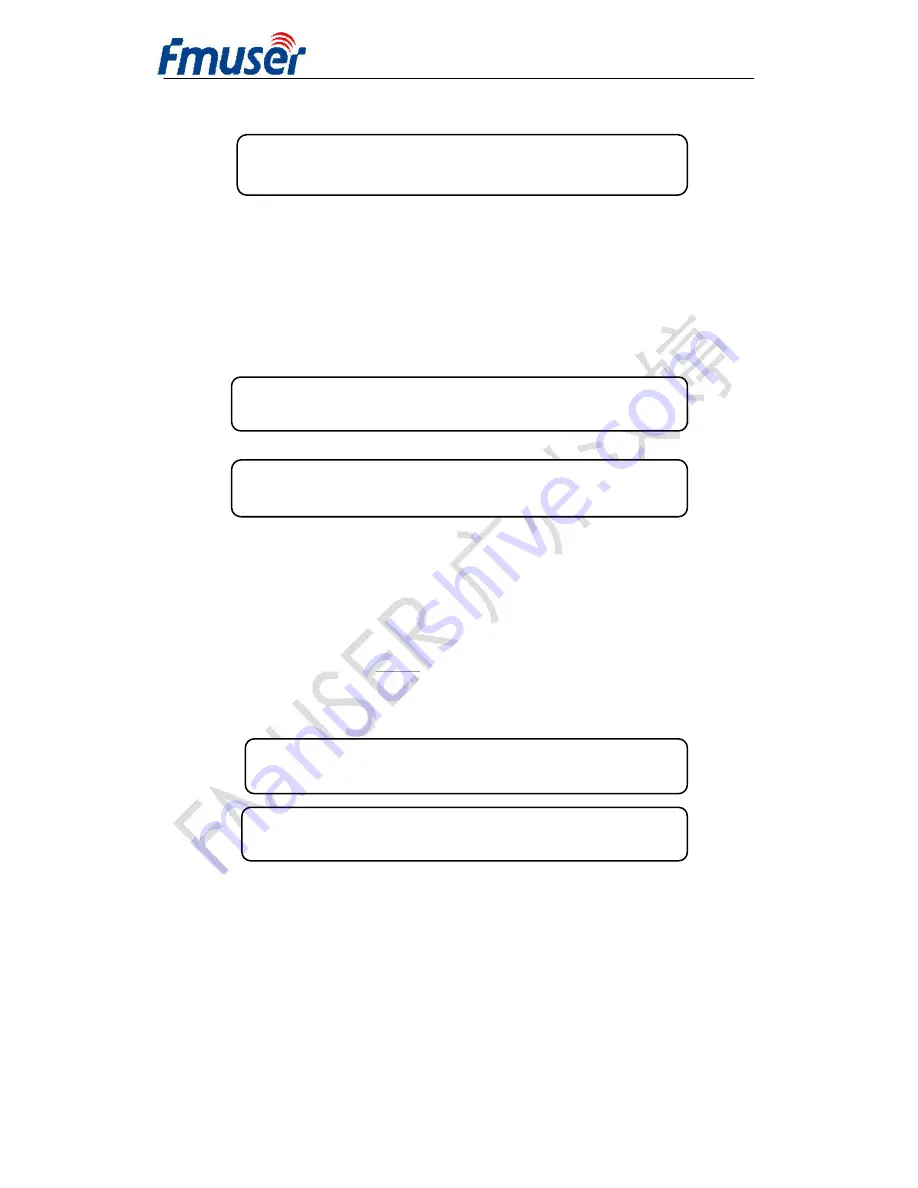
FMUSER INTERNATIONAL GROUP INC.
广州市汉婷生物技术开发有限公司
15
/
42
display shows as below:
4.2.4.1 Output carrier
User can decide whether to turn on the carrier of output 1’ or not.
By pressing ENTER after selecting the “Output Carrier”, moving the
LEFT/RIGHT key to set, repressing ENTER to confirm.
Note: This submenu is used for turning on or turning off the carrier
output of output 1.
4.2.4.2 Attenuation
By pressing ENTER to enter into the attenuation setting in output 1
submenu, repressing ENTER and moving UP/DOW N/LEFT/RIGHT key to
set the parameters. The display shows as below:
The channel 1 output level attenuation is from 0~16db in 0.5db step.
4.2.4.3 NIT insertion
By pressing ENTER to enter into the NIT Insertion in output 1 submenu,
repressing ENTER key and moving LEFT/RIGHT key to choose. The
display shows as below:
►
3.1.1 Output Carrier 3.1.2 Attenuation
3.1.3 NIT Insertion
3.1.1 Output Carrier
*On Off
3.1.1 Output Carrier
?On Off
3.1.2 Attenuation
00.0 dB
3.1.2 Attenuation
00.0 dB






























