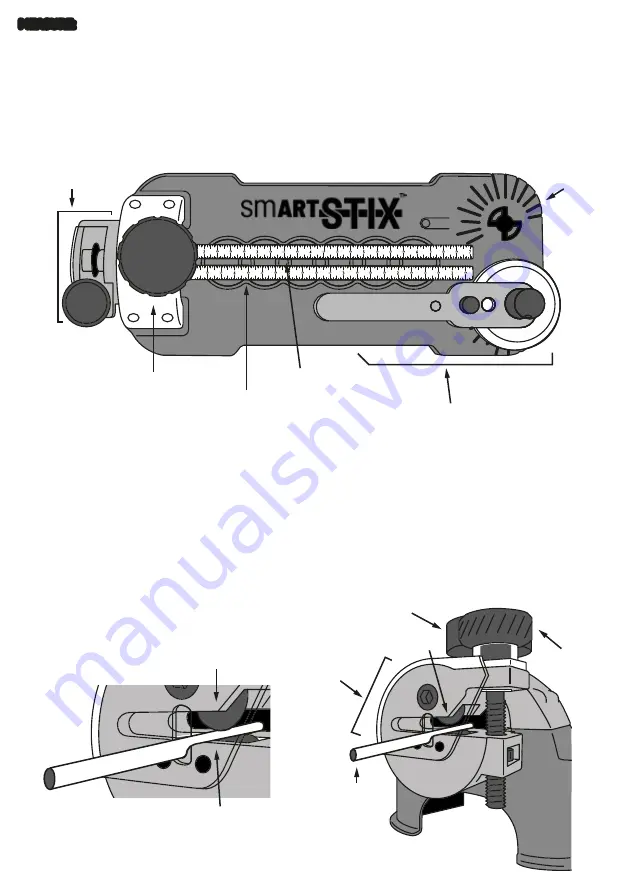
Measure:
Following the instructions on your smART STIX™ app or from the website, use the smART Workbench
and its
built-in measuring surface
to measure the aluminum rods to the desired length.
1) Loosen the
Rod Cutter Fastener
by turning it counterclockwise.
2) Loosen the
Rod Holder Dial
by turning it counterclockwise.
3) Slide a rod through the
Rod Cutter
and into the
Main Rod Channel.
4) Align the rod with the desired length unit shown on the
Measuring Surface.
Cut:
Once you’ve measured your rods, cut them using the smART Workbench built-in Rod Cutter:
1) Once your rod is set to the desired length using the
Measuring Surface
, and to ensure that your
rod will not roll during the cutting process, turn the
Rod Holder Dial
clockwise until it has pressed
down on the rod firmly.
2) To begin the rod cutting process, turn the
Rod Cutter Fastener
until the
Rod Cutter Blade
is
touching the rod you wish to cut (see illustrations below).
3) Once the
Rod Cutter Blade
is touching the rod you wish to cut, spin the
Rod Cutter
one full
revolution, tighten the
Rod Cutter Fastener
by rotating it clockwise half a revolution and then
spin the
Rod Cutter
another revolution. Repeat this until your rod is cut, which takes
about 6-8 revolutions.
Rod Cutter Blade
touching the Rod
Rod Cutter Blade
NOT touching the Rod
-2-
NOTE:
Use the blue-colored measuring surface when measuring to cut a rod.
150
180
120
120
Rod Bending Wrench
Main Rod Channel
Degree Measurer
Rod Measuring Surface
Rod Holder Dial
Rod Cutter
Rod Holder Dial
Rod
Rod Cutter
Fastner
Rod Cutter
Rod Cutter Blade
Rod Cutter Blade
Rod
MEASURE:
MEASURE:








