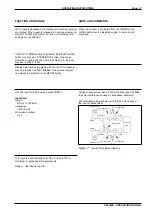Selecting Measuring-Time
The Measuring-time can be set to any value between
10 ms and 10 s, or SINGLE-measuring. Any value below
10 ms will be interpreted as SINGLE. Values above 10 s
will be out of range and cause an error. The program com-
mand is MTIME <number>. Always enter the Measuring-
time in seconds. The entered value will be trunkated to the
nearest 10 ms increment.
Meas
Time.
Command
Comment
0.2 s
MTIME 0.2
Default
10 ms
MTIME 0.01
You will not be able to see
the gate indicator blinking if
the Measuring-time is
below 50 ms
7.34567 s MTIME 7.34567 The Measuring-time will be
7.34 s.
2 ms
MTIME 0.002
Out of range
SINGLE
MTIME 0
A display time of 50 ms is
set so that you can see the
Gate-indicator.
25 s
MTIME 25.0
Out of range and error, the
counter will stop. It can
indicate programming error
by sending an SRQ if
selected in the SRQ-mask.
The Measuring-time cursor on the display will indicate
0.2 s for all programmed Measuring-times except SIN-
GLE, which will be indicated as usual.
Selecting Input settings
Before selecting input settings you must tell the counter
which input you want to address:
Input
Command
Comment
A
INPA
Default setting.
B
INPB
Now you can send the input setting commands:
Attenuator
*
Command
Comment
1
ATT OFF
Default
10
ATT ON
Trigger slope
Command
Comment
Positive
TRGSLP POS
Negative
TRGSLP NEG
Coupling
Command
Comment
AC
COUPL AC
Default on A.
DC
COUPL DC
Default on B.
Sensitivity
*
Command
Comment
SENS <number>
20 mV
SENS 1
Default
50 mV
SENS 2
100 mV
SENS 3
If ATT10 is selected sensitivity will be 0.2 V 0.5 V and
1.0 V
Trigger level
*
Command
Comment
Volt
TRGLVL
<num><num> =
trigger level in
Volts.
Range: 5.10V to
+5.10V.
Minimum
increment:
0.02 V. Default
0 V.
If ATT10 is selected, Trigger level range will be 51 V to
+51 V and the minimum increment 0.2 V.
The following commands affect both inputs regardless of
which input is selected:
Auto level
*
Command
Comment
Automatic
AUTO ON
Default
Manual
AUTO OFF
*If AUTO is ON, the attenuator, trigger level and sensitivity
settings are controlled by AUTO. If any of these parame-
ters are reprogrammed when AUTO is ON, the new setting
will be stored and used when AUTO is switched OFF. If the
controller asks for program data out during AUTO, the an-
swer will be the selections made by AUTO.
Common B
via A
Command
Comment
on
COM ON
off
COM OFF
Default
When COM ON is selected, the AC/DC and attenuator set-
tings of Input-A will affect both channels. If AC/DC or the
attenuator of input-B is reprogrammed during COM ON,
the setting will be stored and used when COM is switched
OFF. The program data out for Input-B will be the pro-
grammed settings, not the Input-A settings used during
COM ON.
Totalize Start/Stop
When TOT A or TOT B manual is selected, the gate is
opened and closed by the controller instead of by pressing
the button on the front panel. To start the counting after se-
lecting TOTM A or TOTM B, the gate must be opened.
Totalize
Command
Comment
Start
GATE OPEN
Starts counting.
Stop
GATE CLOSE
Stops counting.
Default.
NOTE:
Multiple GATE OPEN/GATE CLOSE will accumu-
late the results in the counting registers. Any
other command but GATE OPEN/GATE CLOSE
will stop the totalizing and reset the counting reg-
isters to zero.
GPIB-INTERFACE OPERATION
Page: 27
PM 6666 - OPERATORS MANUAL