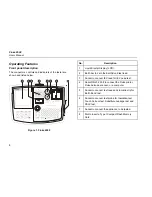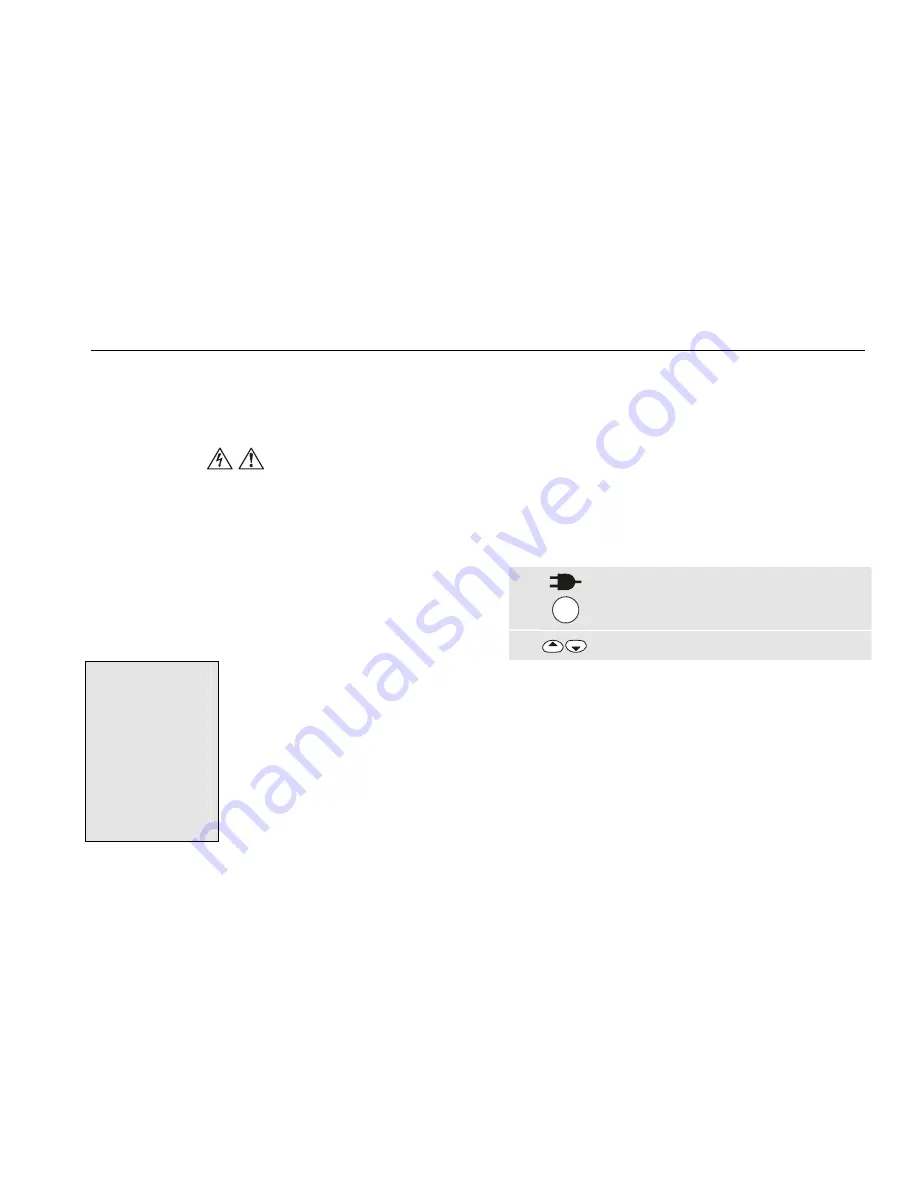
Users Manual
Setting Up the Tester: Basic Functions
7
Powering the Tester
The tester will power up when you connect it to the mains
supply. Disconnect the mains plug to power the tester down.
Warning
Read the safety information on page 2 before
powering the tester.
Understanding the Power-up Screen
On power up the display will perform a self-test. During
this test it shows the Fluke model 6500 and the software
version, for example V1.18.
After performing the self test, if all is well, the tester
shows the idle screen:
01/01/06 12:00
Site / customer:
Fluke
USER:
V
LN
241.2
V
V
NE
0.0 V
50.2 Hz
Ø
←
date and time
←
most recently entered site name
←
live-neutral voltage
←
neutral-earth voltage
←
line frequency
←
bond test has been zeroed
If there is an error a self explanatory message will
appear. Follow the screen instructions if an error
message is displayed!
Setting Up the Tester: Basic Functions
This section describes how to set the parameters of the
basic functions.
Adjusting the Display Contrast
To adjust the display contrast, do the following:
1
STOP
Power the tester up OR
press STOP to see the idle screen.
2
Adjust the contrast.
Zeroing the Earth Bond Test
For correct Earth Bond test results you must zero the
earth bond lead to eliminate its resistance:
•
when setting up your new tester. Earth Bond tests are
locked out unless the bond zero icon (
Ø
) is on.
•
occasionally, dependent on the condition of the bond
socket and the test lead plug a dirty plug/socket can
result in a significant contact resistance.
Summary of Contents for 6500
Page 6: ......