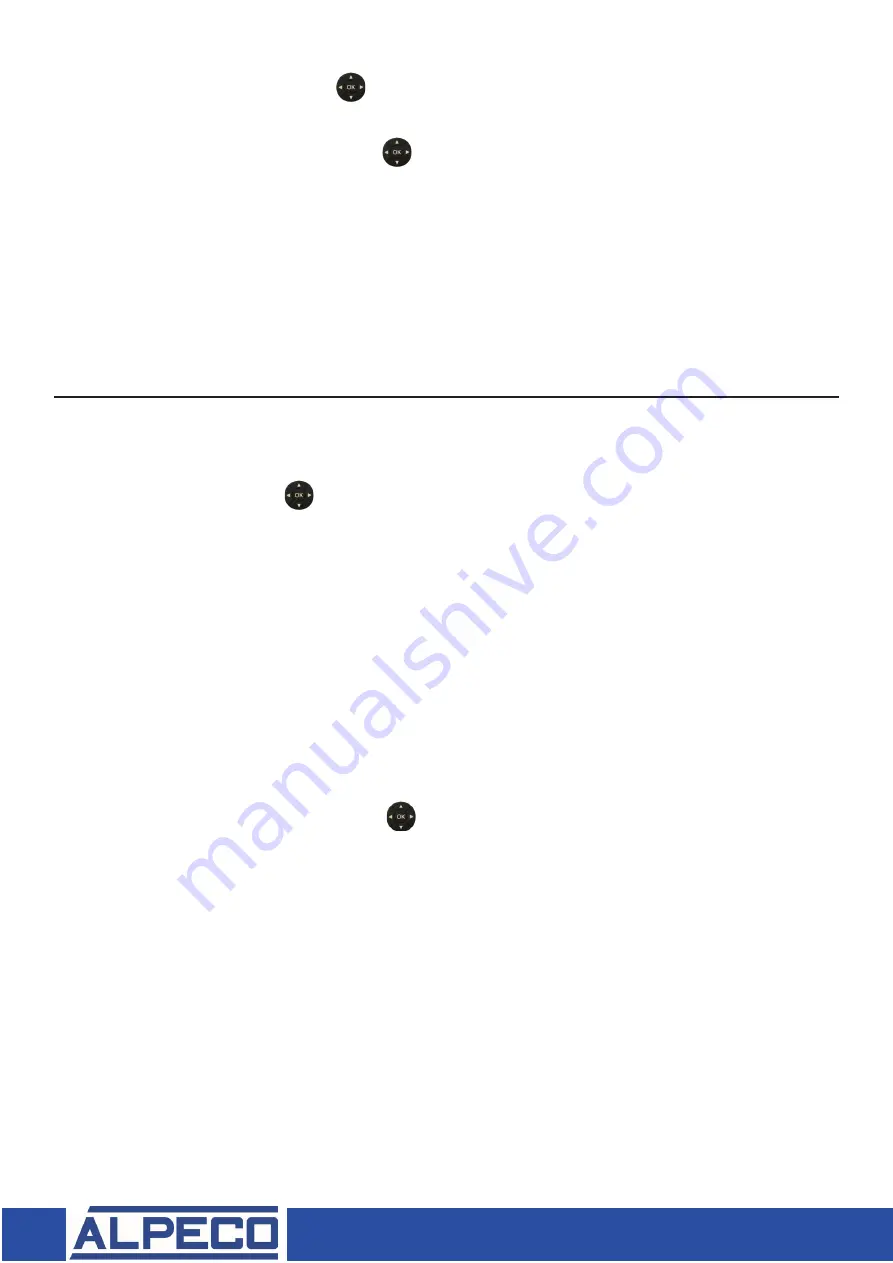
Alpeco Limited, 66 - 69 Rabans Lane,
Aylesbury, Bucks HP19 8RS. UK.
T: 01296 619510
W: alpecoltd.com
7. From the
SOURCE
menu use to scroll to the compartment from which the
product is to be taken, confirm with
OK
8. From the
DESTINATION
menu use to scroll to the compartment to which the
product is to be returned. Confirm with
OK
9. From the
INSERT PRESET QTY
menu enter the volume to be transferred using the
numeric keys followed by
ENTER
10. Press
START
to commence the delivery.
11. Delivery will stop automatically at the
PRESET
volume and the
and
CHANGE
option buttons will be displayed. Press print to end the delivery press Change to add
volume etc.
Functions
• To adjust brightness of the display: Press MENU and select SET BRIGHTNESS followed
by OK, adjust using the keys and save with OK
• To adjust the time and date settings: Press MENU and select DAYLIGHT SAVING TIME
MNG followed by OK, and follow-on screen instructions to adjust the clock
To produce a SHIFT ticket:
• With a ticket inserted into the printer press PRINT followed by VIEW SHIFT and ENTER
from the list displayed scroll to the shift to be printed and press OK to display on
screen and then PRINT to print.
• To Re-print the last delivery tick press PRINT, scroll to LATEST TICKET and press OK to
• To print a previous/old delivery ticket press PRINT, select VIEW LOG and press OK to
product a list of deliveries. Use the keys to scroll to the required ticket and then
press OK to display on screen followed by TICKET DUPLICATE and OK to print.
4









